Tally Prime సాఫ్ట్వేర్ లో కస్టమర్ HSN కోడ్ ఎలా వ్యాలీడేట్ చేయాలి అని మనం ముందు ఆర్టికల్ లో తెలుసుకున్నాము. ఈ ఆర్టికల్ లో మనం Tally Prime సాఫ్ట్వేర్ లో యూస్ చేయని ఐటమ్స్ ఎలా డిలీట్ చేయాలి అని తెలుసుకుందాం.
ఒక company లో మనం ఏమైనా Delete చేయాలి అనుకుంటే Compulsory ముందుగా Additional Backup తీసి పెట్టుకోవాలి.
Organization లో కానీ company లో కానీ product Item names కొన్ని తెలియక No .of products names create చేస్తూ ఉంటారు. ఈ No .of products names create చేయడం వల్ల Bill Entry చేసేటప్పుడు లేదా ఏదయినా Item Register చూడాలి అనుకున్నప్పుడు confusion వస్తుంది. ఈ confusion ని అధిగమించడానికి మనం Unused Item Masters ని Delete చేయాలి.ఇలా Delete చేయడం ద్వారా మనం Company Performance పెరిగి Speed గా Operate చేస్కోవచ్చు.
ఈ Unused Item Masters ని Delete చేయడానికి Gateway of Tally లో కింద చూపిన విధంగా CHart of Accounts సెలెక్ట్ చేయాలి.
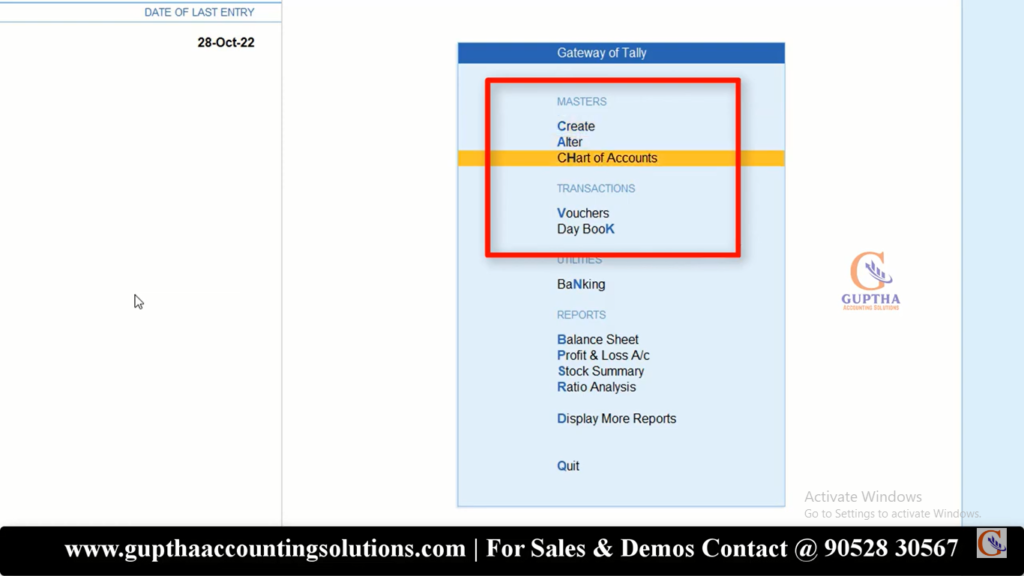
CHart of Accounts లో కింద చూపిన విధంగా Stock Items సెలెక్ట్ చేసుకోవాలి.
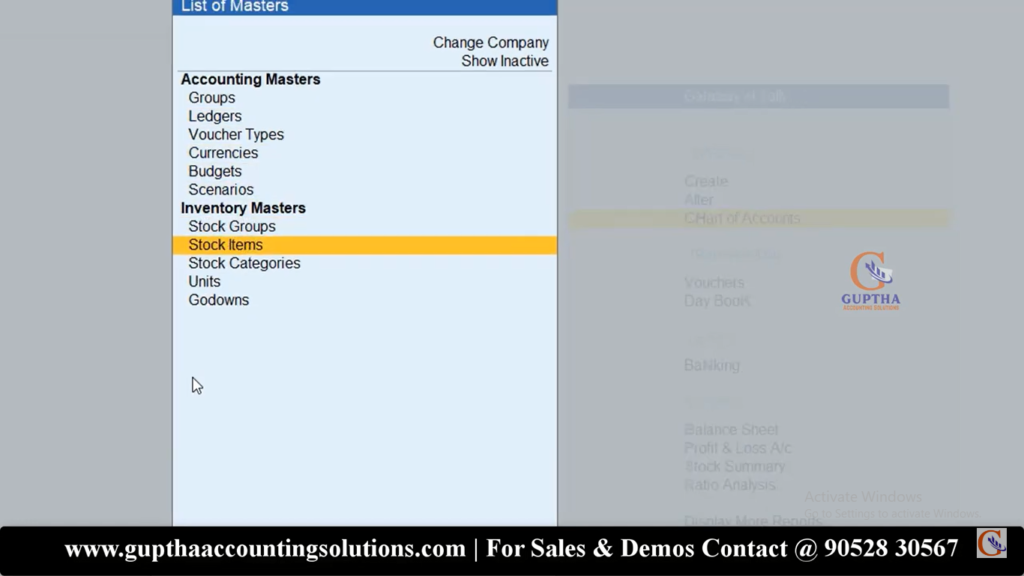
కింద చూపిన విధంగా Stock Items List open అవుతుంది.ఇక్కడ right side లో గమనించండి option J : Exception Reports అని ఉంది కదా J కింద double లైన్ ఉంది కాబట్టి Ctrl +J ప్రెస్ చేయాలి.
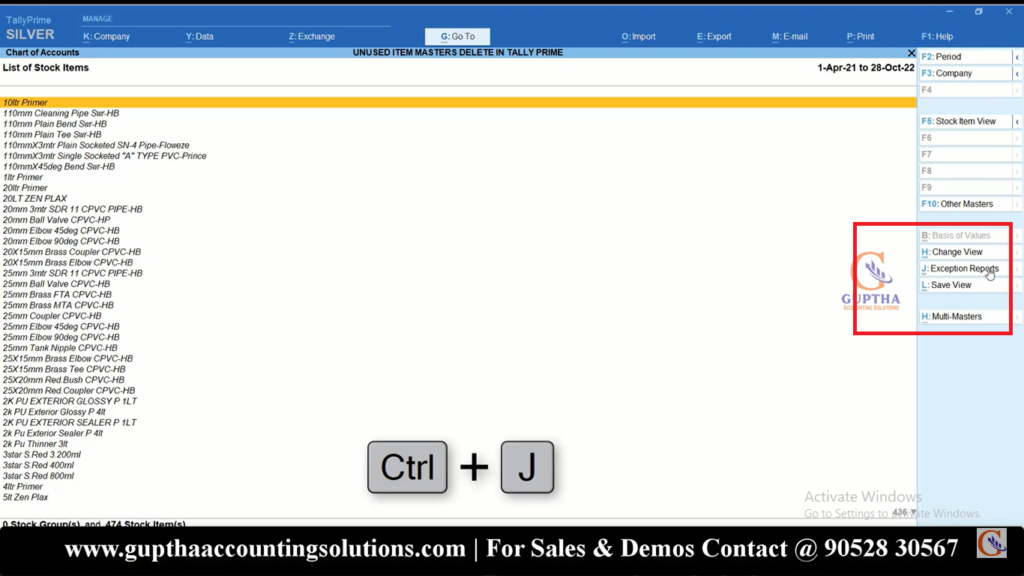
Ctrl +J ప్రెస్ చేసాక కింద చూపిన విధంగా Show Unused సెలెక్ట్ చేసుకోవాలి.
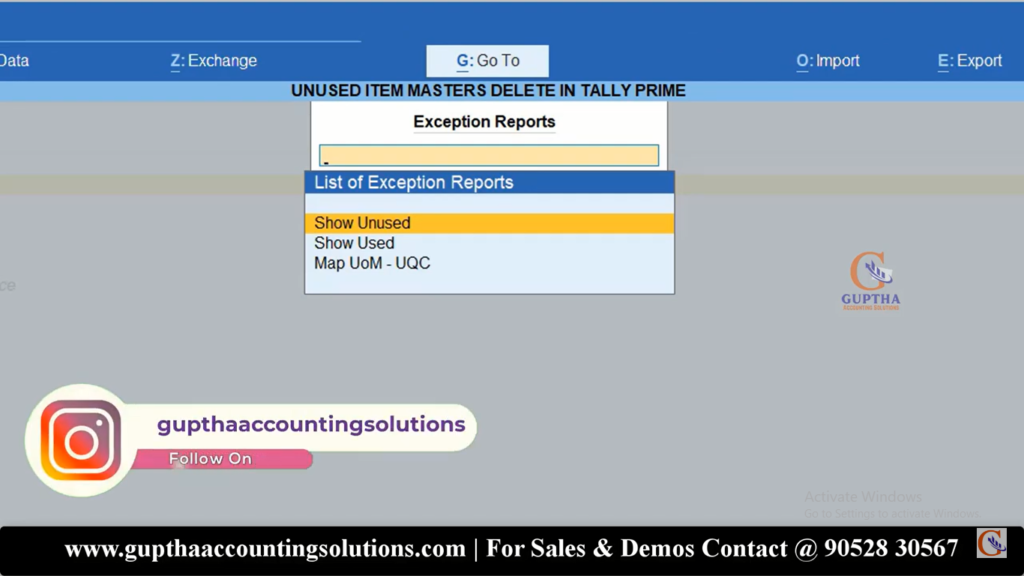
Show Unused సెలెక్ట్ చేసాక కింద చూపిన విధంగా List of Stock Items (Unused ) open అవుతుంది.
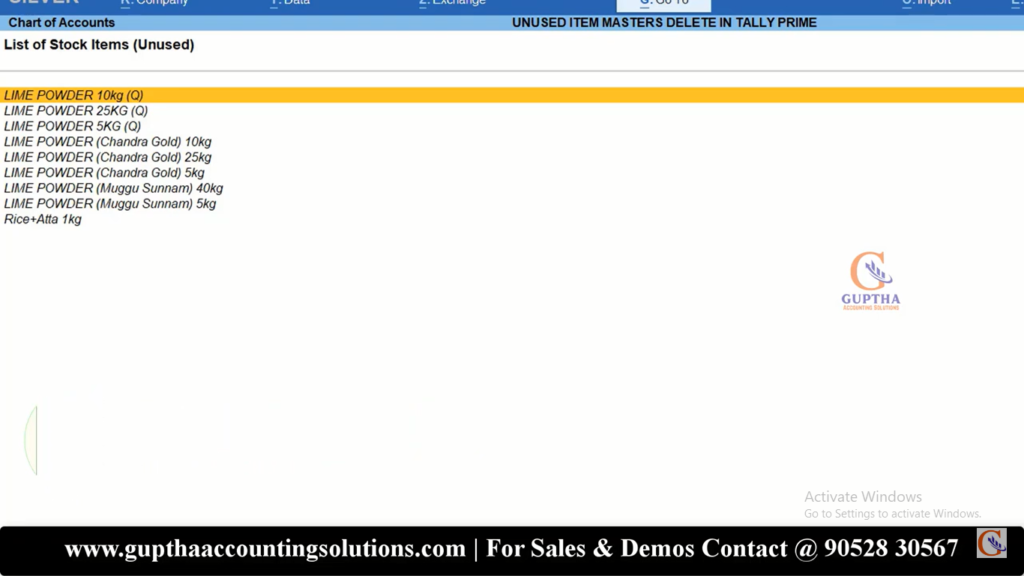
ఈ List ని మనం Delete చేయాలి అనుకుంటున్నాం కాబట్టి అన్ని ఒకేసారి సెలెక్ట్ చేయడానికి Ctrl +Space Shortcut Key ని ప్రెస్ చేయాలి. అన్ని సెలెక్ట్ చేసుకున్నాక Alt +D ప్రెస్ చేయాలి.
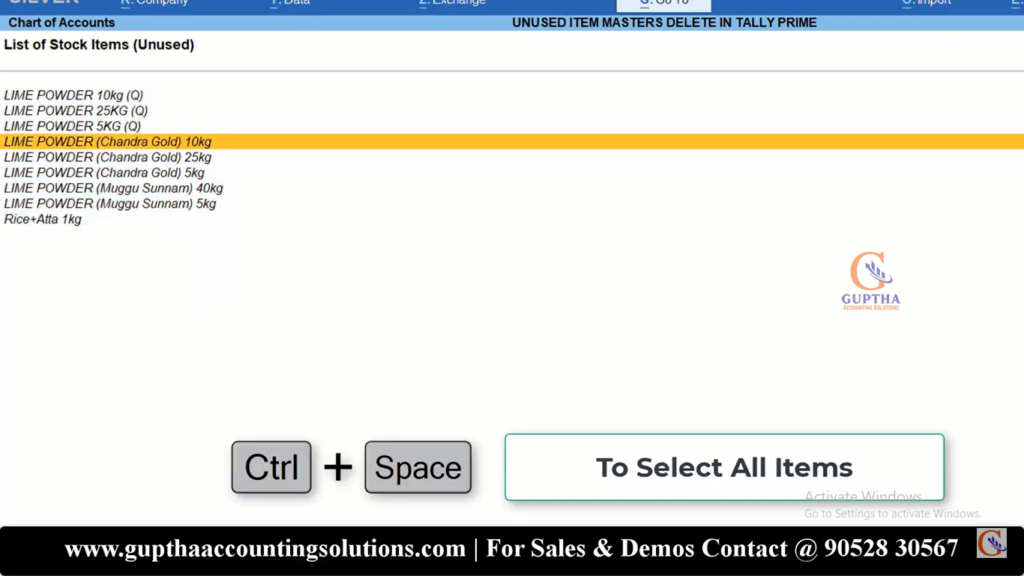
Alt +D ప్రెస్ చేసాక కింద చూపిన విధంగా Delete Selected ? అనిఅడుగుతుంది Yes ప్రెస్ చేయాలి.
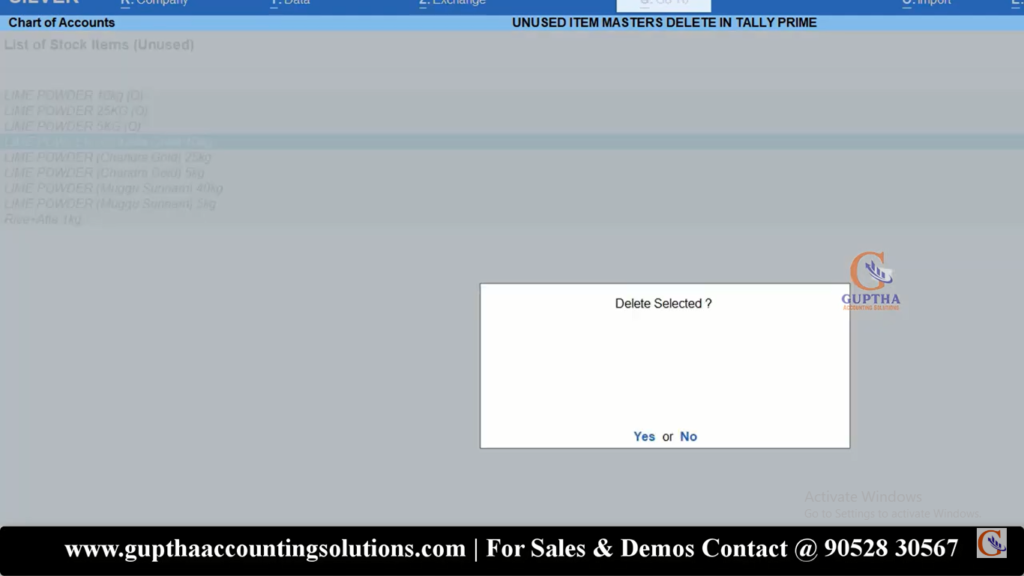
Yes ప్రెస్ చేసాక కింద గమనించండి unused list delete అయిపోయింది.
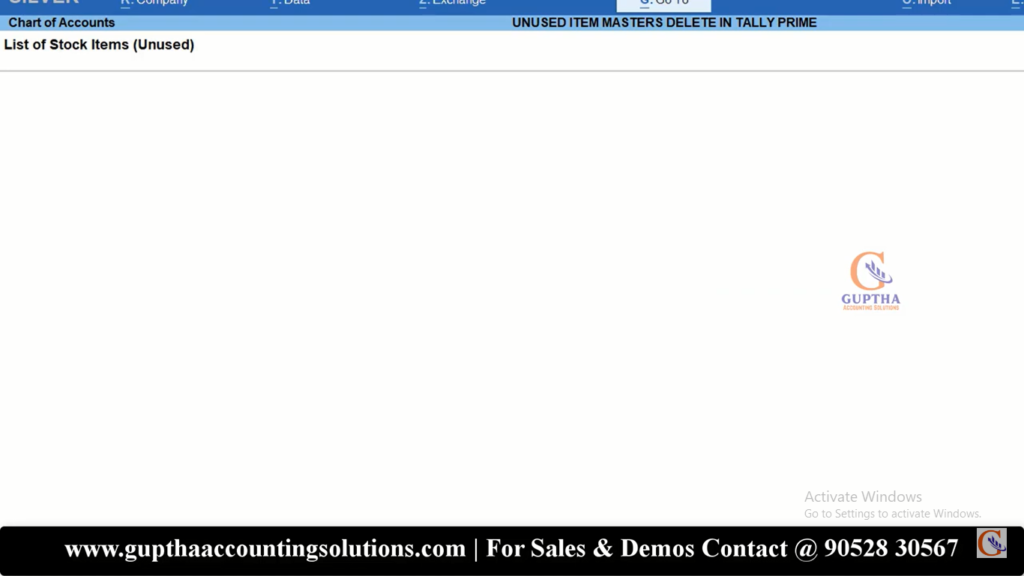
ఈ Unused Item Masters ని మనం 7 situations లో మాత్రం Delete చేసుకోలేము అవేంటో చూద్దాం.
- One / more Transactions లో ఆ Particular Product ఉన్నట్లయితే ఆ Product ని Delete చేయలేము.
- ఆ Particular Product కి సంబంధించిన Cause centers కనుక Enable చేసి ఉంటే ఆ Product ని Delete చేయలేము.
- Cause centers Transactions ఆ Particular Product లో ఉన్నా కూడా ఆ Product ని Delete చేయలేము.
- ఆ Particular Product GoDown లో use చేసి ఉన్నా కూడా ఆ Product ని Delete చేయలేము.
- ఆ Particular Product Voucher లో Opening Balance ఉంటే Unused Masters లిస్టులో ఆ Product కనపడదు.
- ఆ Particular Product కి సంబంధించిన Multiple /Single Batch ఉంటే ఆ Product ని Delete చేయలేము.
- ఆ Particular Product క్లాస్ లో Stock Item Allocation situation ఉన్నప్పుడు కూడా ఆ Product ని Delete చేయడం కుదరదు .
ఈ విధంగా మనం Tally Prime సాఫ్ట్వేర్ లో యూస్ చేయని ఐటమ్స్ ఎలా డిలీట్ చేయాలి అని తెలుసుకున్నాం కదా.
ఇలాంటి Tally Prime కి సంబంధించిన మరెన్నో టాపిక్స్ మీద ముందు ముందు అనేక ఆర్టికల్స్ పబ్లిష్ కాబోతున్నాయి కాబట్టి రెగ్యులర్ గా సైట్ ని విసిట్ చేస్తూ ఉండండి, Tally Prime సాఫ్ట్వేర్ గురించి డీటైల్డ్ గా తెలుసుకోండి.
ఇలాంటి ట్యుటోరియల్స్ ఇంకా కావాలి అనుకుంటే మాకు మీ సపోర్ట్ కావాలి. కాబట్టి ఈ పోస్ట్ ని అదే విధంగా, మా వీడియోస్ ని షేర్ చేసి మమ్మల్ని సపోర్ట్ చేయండి.
