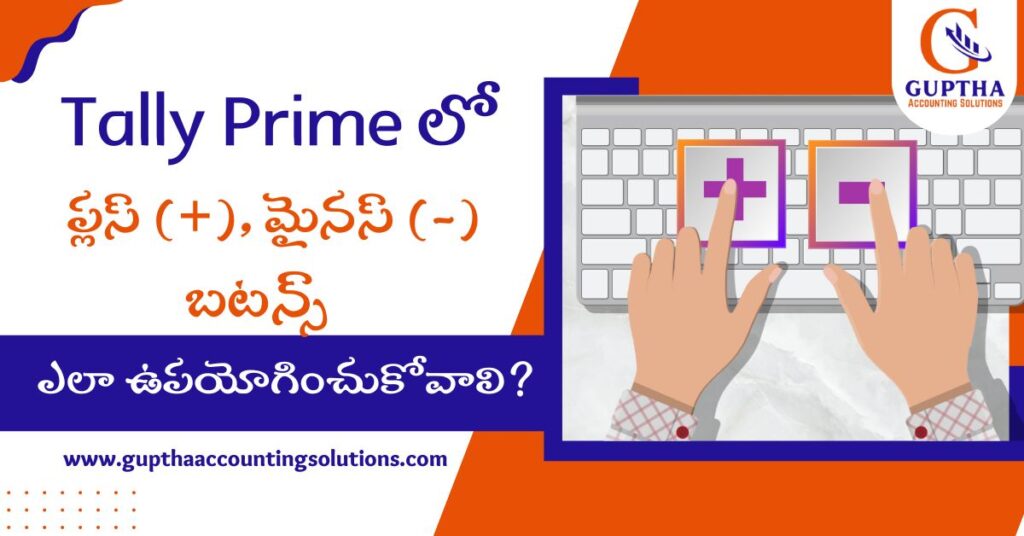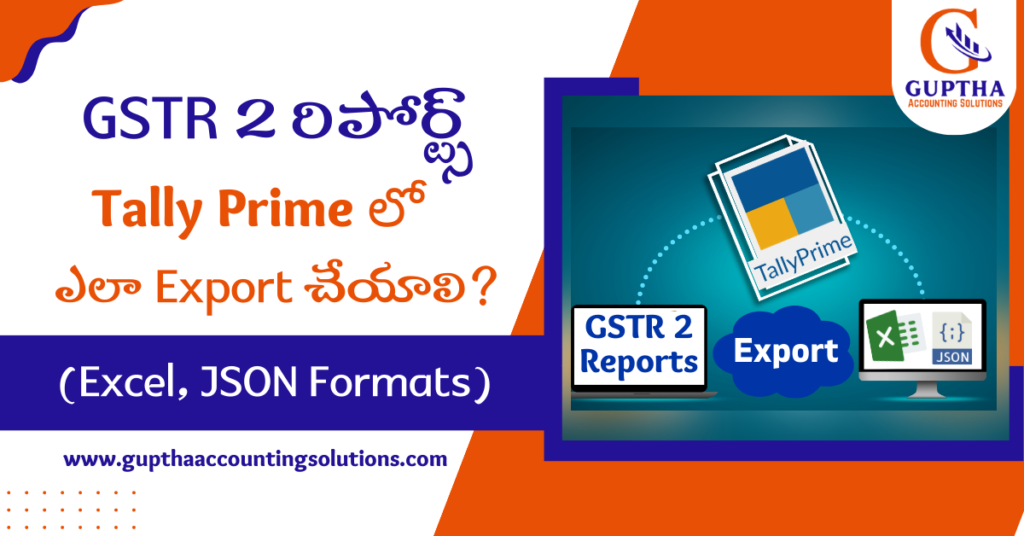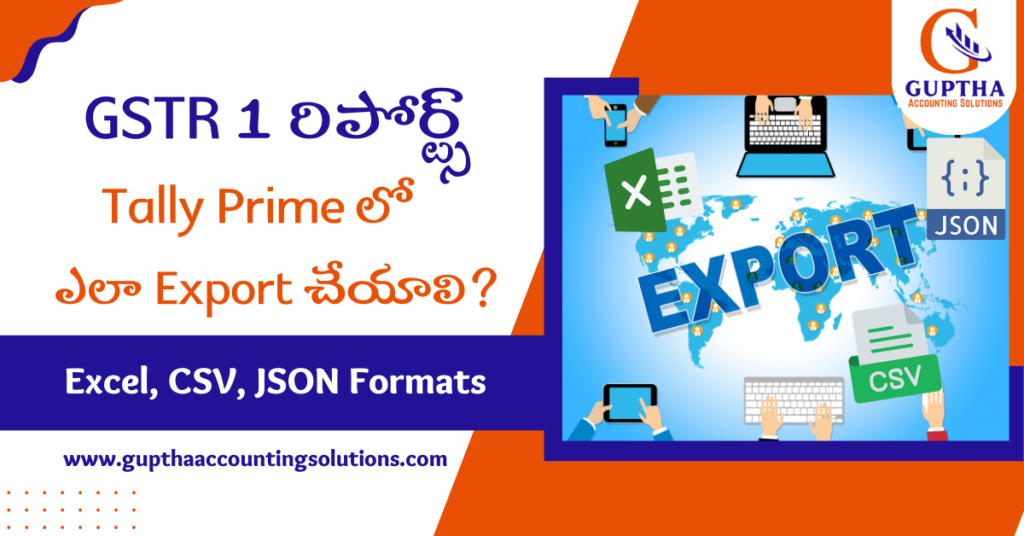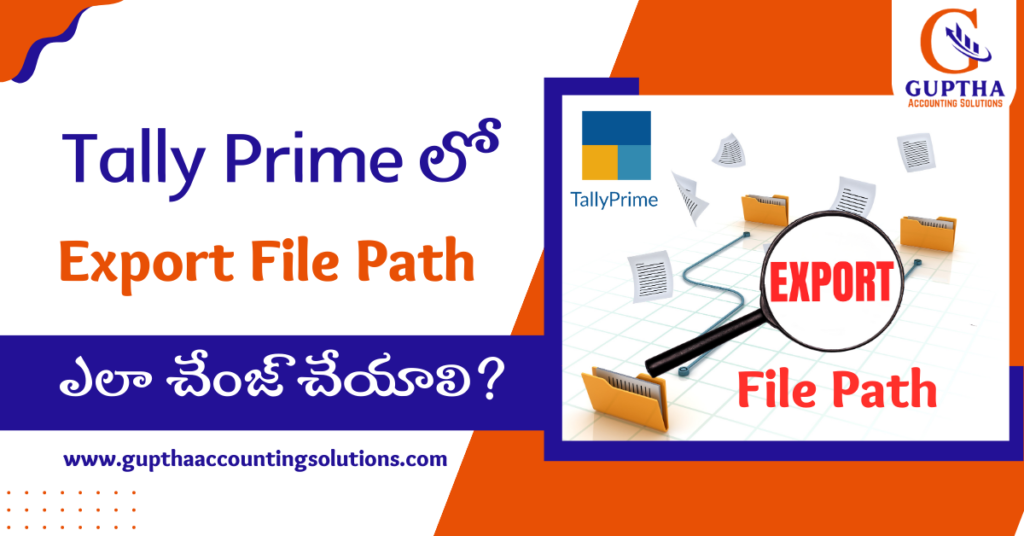Tally Prime Shortcuts in Telugu
GSTR-3B రిపోర్ట్ Tally Prime లో ఎలా ప్రింట్ చేయాలి అని మనం ముందు ఆర్టికల్ లో తెలుసుకున్నాము. ఈ ఆర్టికల్ లో మనం Tally Prime లో డైలీ ఉపయోగపడే కీబోర్డ్ Shortcuts గురించి తెలుసుకుందాం. ఏ సాఫ్ట్వేర్ లో అయినా Shortcuts తెలుసుకోవడం చాలా అవసరం. ఈ Shortcuts ఉపయోగించడం వల్ల Advantage ఏంటి అంటే time save అవుతుంది మరియు Mouse తక్కువగా ఉపయోగించడం వల్ల work చాలా fast గా చేసుకోవచ్చు. Gateway […]
Tally Prime Shortcuts in Telugu Read More »