Tally Prime సాఫ్ట్వేర్ లో multiple invoices date wise, ledger wise ఏ విధంగా ప్రింట్ తీసుకోవాలి అని మనం ముందు ఆర్టికల్ లో తెలుసుకున్నాము. ఈ ఆర్టికల్ లో మనం Tally Prime సాఫ్ట్వేర్ లో మన కస్టమర్స్ / సప్లయర్స్ కాంటాక్ట్ డీటెయిల్స్ లేకుండా ఉన్నవి ఎలా రిపోర్ట్ తీయాలి అని తెలుసుకుందాం.
ఒక Organization /Company లో No .of కస్టమర్స్ / సప్లయర్స్ ఉంటారు Data Entry Operator కస్టమర్స్ / సప్లయర్స్ యొక్క Data సరిగా Fill చేయకపోవడం వల్ల మనం Future లో ఆ కస్టమర్ ని కానీ ఆ సప్లయర్ ని కానీ సంప్రదించడానికి మన దగ్గర వాళ్ళ Details ఉండకపోవచ్చు దీనివల్ల మనకి communication గ్యాప్ వస్తుంది. EmailId /Contact Details Empty గా ఉన్న Party ‘s ని ఎలా చెక్ చేసుకోవాలో ఇప్పుడు చూద్దాం.
Gateway of Tally లో కింద చూపిన విధంగా Display More Reports సెలెక్ట్ చేయాలి.
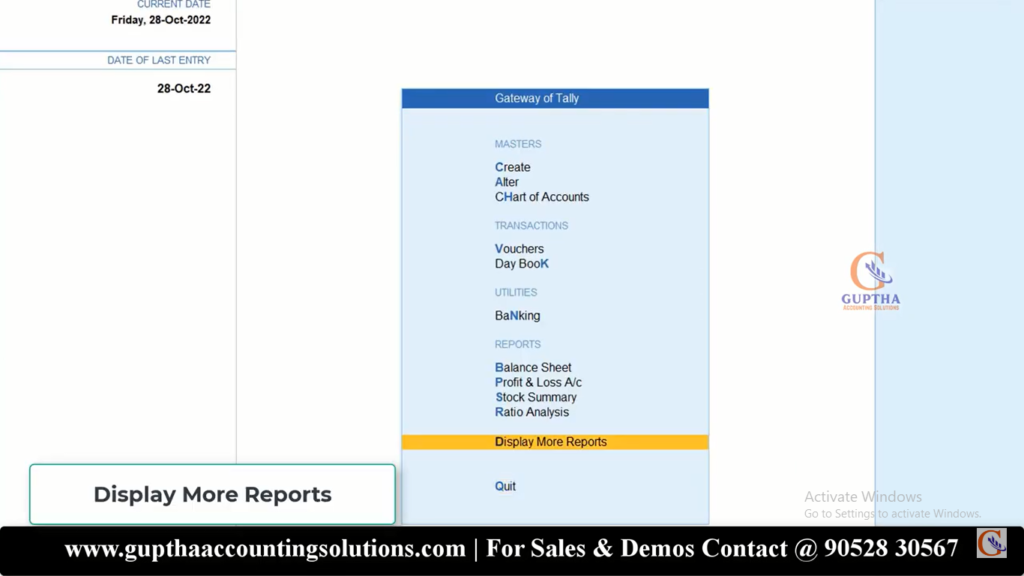
Display More Reports లో కింద చూపిన విధంగా EXception Reports సెలెక్ట్ చేయాలి.
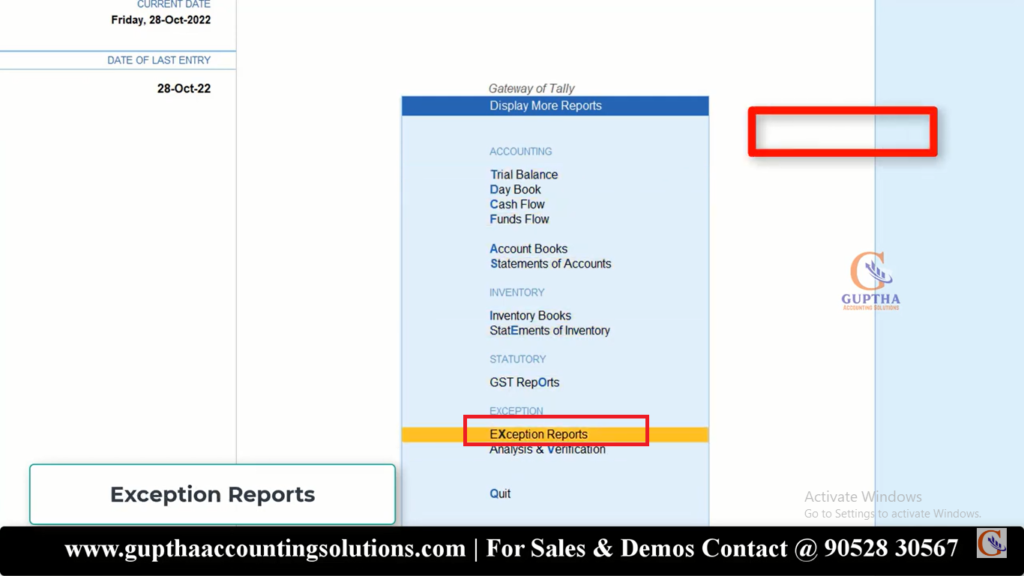
EXception Reports లో కింద చూపిన విధంగా Ledgers Without E-mAil IDs ను సెలెక్ట్ చేయాలి.
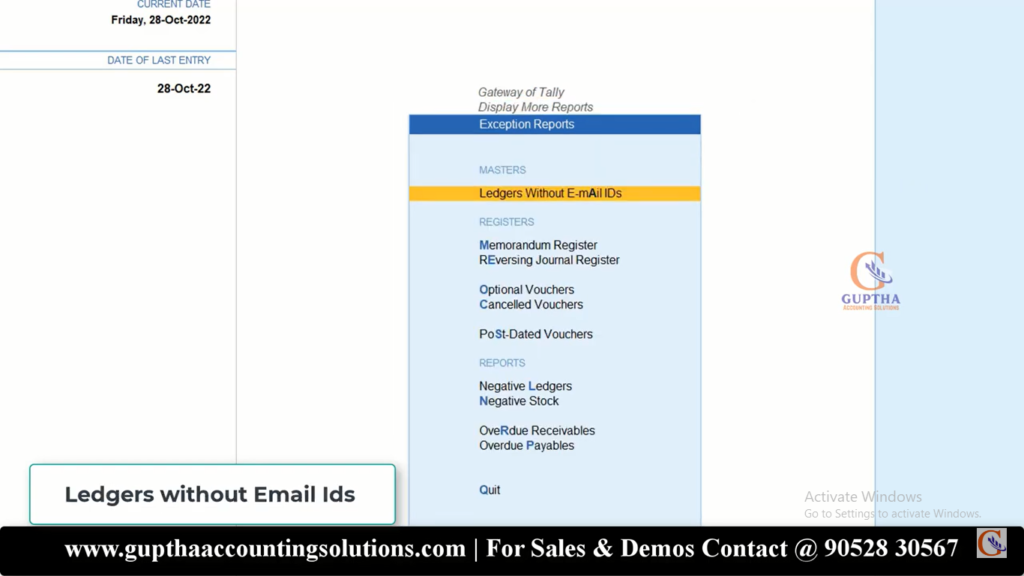
Ledgers Without E-mAil IDs ను సెలెక్ట్ చేసాక కింద చూపిన విధంగా Ledgers లిస్ట్ ఓపెన్ అవుతుంది.
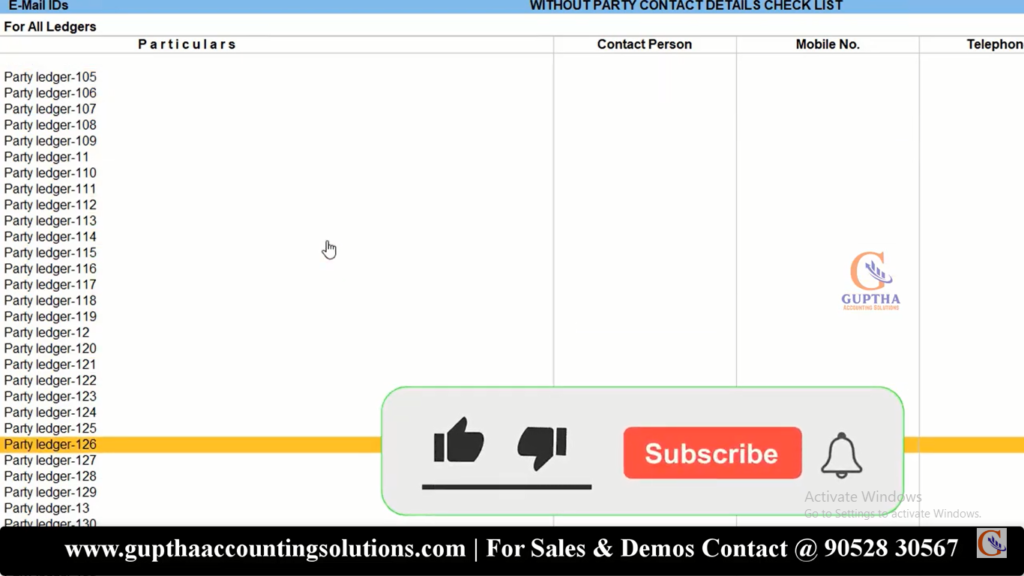
పైన ఇమేజి లో గమనించండి Ledgers యొక్క డీటెయిల్స్ అన్ని Empty గా ఉన్నాయ్. ఒకవేళ All Ledgers చూడాలి అనుకుంటే Right side లో F8: All Ledgers అని ఉంది కదా F8 ప్రెస్ చేయాలి.
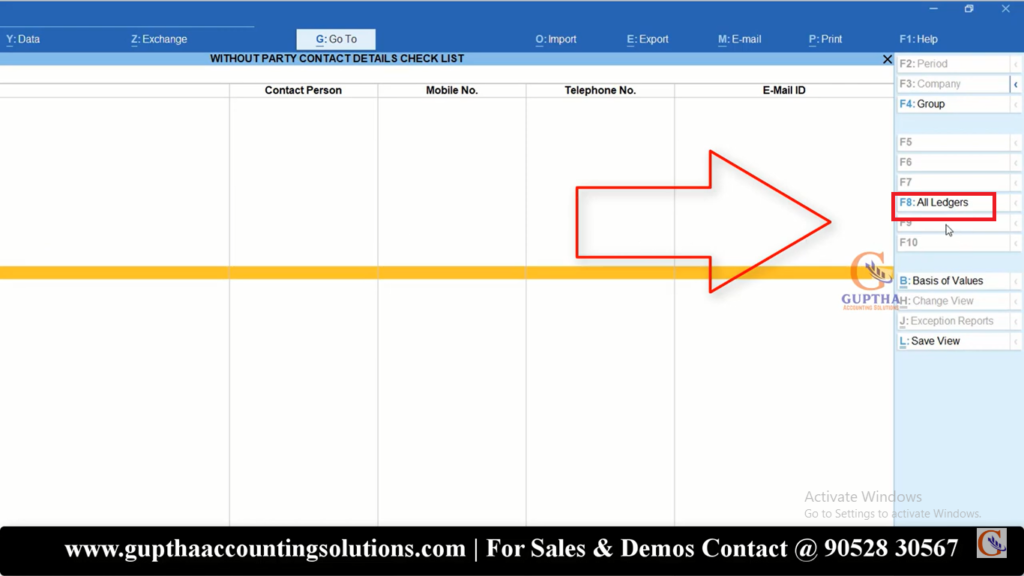
F8 ప్రెస్ చేసాక కింద చూపిన విధంగా All Ledgers List ఓపెన్ అవుతుంది.
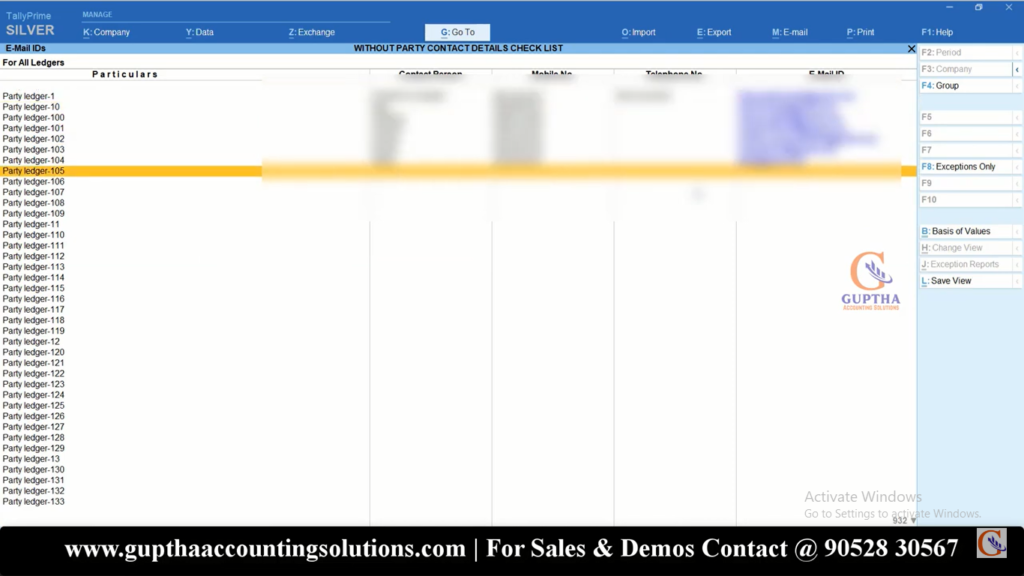
ఇక్కడ గమనించండి 6 Ledgers యొక్క Details మాత్రమే ఉన్నాయ్.
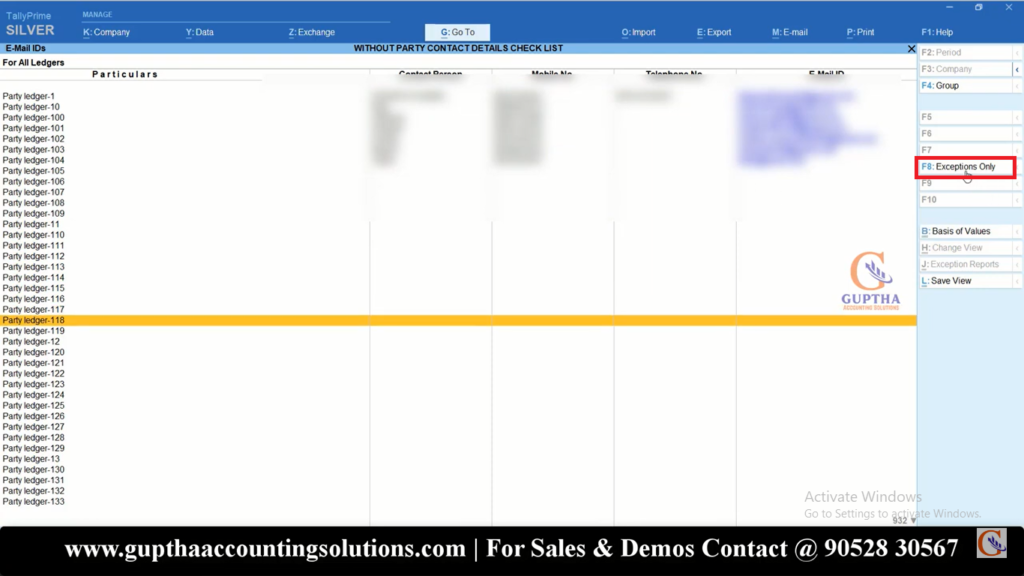
ఒకవేళ Details లేని Ledgers మాత్రమే చూడాలి అనుకుంటే Right side లో F8: Exception Ledgers అని ఉంది కదా F8 ప్రెస్ చేయాలి.
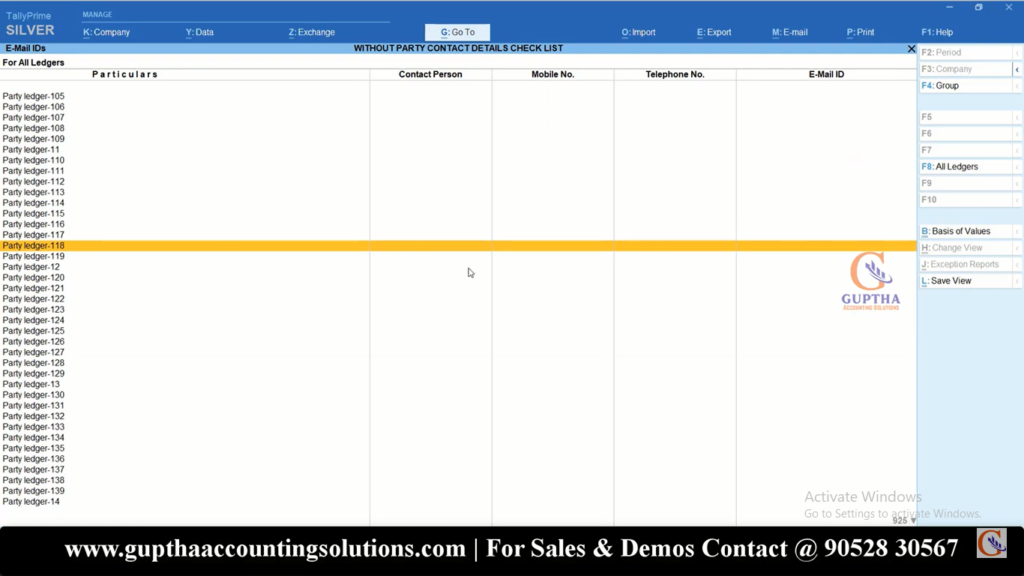
F8 ప్రెస్ చేసాక డీటెయిల్స్ Empty గా ఉన్న Ledgers List ఓపెన్ అవుతుంది. ఇక్కడ మనం ఒకవేళ డీటెయిల్స్ Fill చేయాలి అనుకుంటే ఆ Particular Ledger ను సెలెట్ చేసి Enter Key ప్రెస్ చేయాలి.
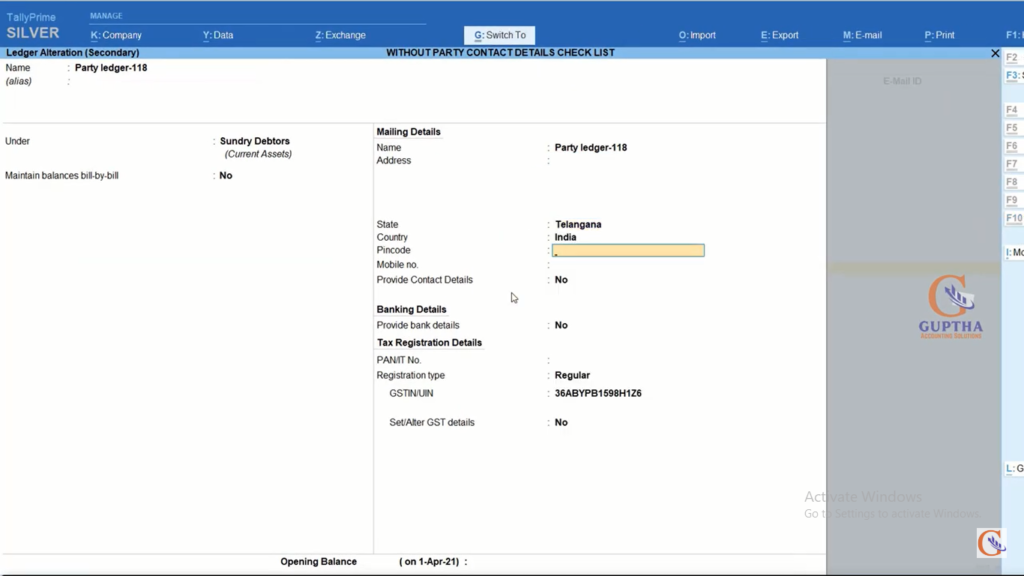
Enter Key ప్రెస్ చేసాక పైన చూపిన విధంగా డీటెయిల్స్ Fill చేసుకుని save చేసుకోవచ్చు.
లేదంటే మనం Suppose Area wise గా group చేసి enter చేయాలి అనుకుంటే Right side లో F4: Group అని ఉంది కదా F4 ప్రెస్ చేయాలి.
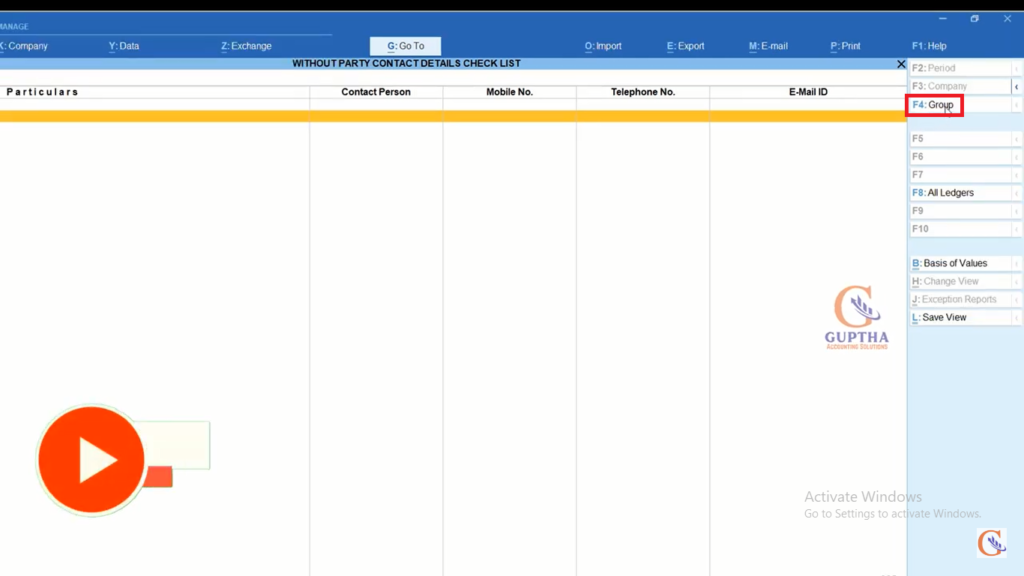
F4 ప్రెస్ చేసాక విధంగా డిఫాల్ట్ గా ఉన్న groups అన్ని diaplay అవుతాయి.
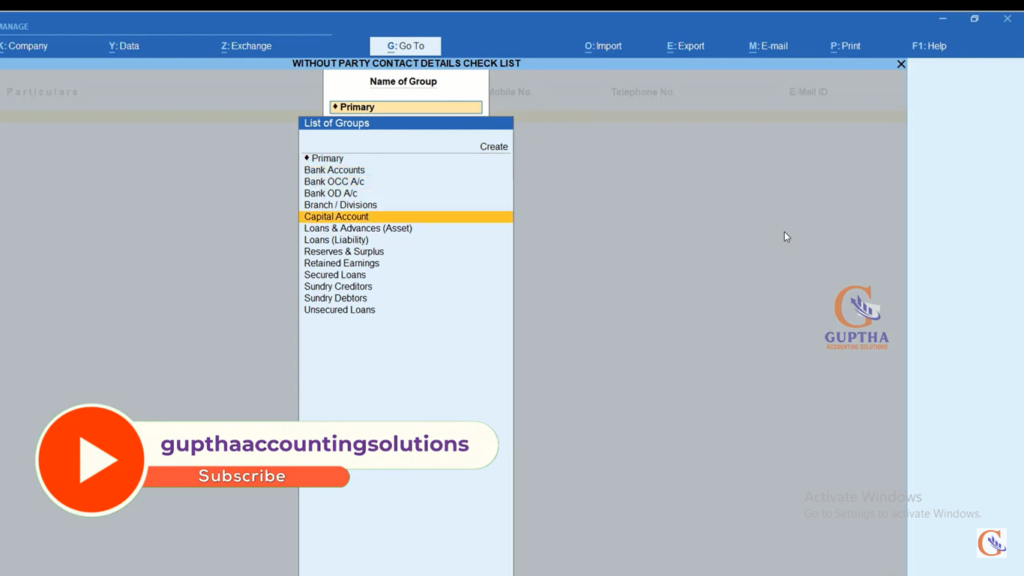
ఇందులో కింద చూపిన విధంగా Sundry Debtors అని ఎంటర్ చేసి సెలెక్ట్ చేసుకోవాలి.
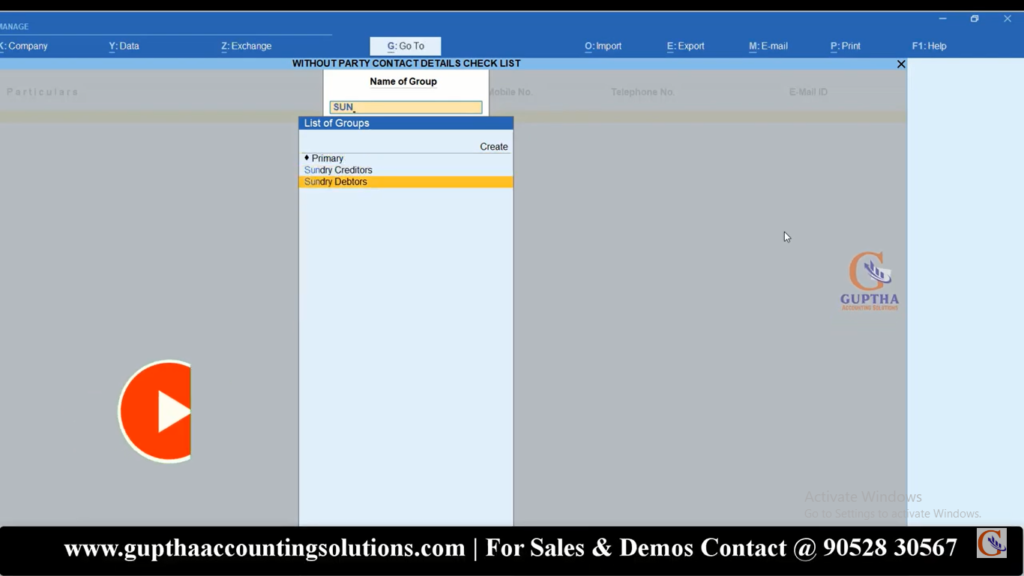
చూసారుగా ఇలా మనం group చేసి కూడా డీటెయిల్స్చే Fill ఎంటర్ చేయొచ్చు.
ఇప్పుడు మనం Tally Prime సాఫ్ట్వేర్ లో మన కస్టమర్స్ / సప్లయర్స్ కాంటాక్ట్ డీటెయిల్స్ లేకుండా ఉన్నవి ఎలా రిపోర్ట్ తీయాలి అని తెలుసుకున్నాం కదా .
ఇలాంటి Tally Prime కి సంబంధించిన మరెన్నో టాపిక్స్ మీద ముందు ముందు అనేక ఆర్టికల్స్ పబ్లిష్ కాబోతున్నాయి కాబట్టి రెగ్యులర్ గా సైట్ ని విసిట్ చేస్తూ ఉండండి, Tally Prime సాఫ్ట్వేర్ గురించి డీటైల్డ్ గా తెలుసుకోండి.
ఇలాంటి ట్యుటోరియల్స్ ఇంకా కావాలి అనుకుంటే మాకు మీ సపోర్ట్ కావాలి. కాబట్టి ఈ పోస్ట్ ని అదే విధంగా, మా వీడియోస్ ని షేర్ చేసి మమ్మల్ని సపోర్ట్ చేయండి.
