GSTR-3B రిపోర్ట్ Tally Prime లో ఎలా ప్రింట్ చేయాలి అని మనం ముందు ఆర్టికల్ లో తెలుసుకున్నాము. ఈ ఆర్టికల్ లో మనం Tally Prime లో డైలీ ఉపయోగపడే కీబోర్డ్ Shortcuts గురించి తెలుసుకుందాం.
ఏ సాఫ్ట్వేర్ లో అయినా Shortcuts తెలుసుకోవడం చాలా అవసరం. ఈ Shortcuts ఉపయోగించడం వల్ల Advantage ఏంటి అంటే time save అవుతుంది మరియు Mouse తక్కువగా ఉపయోగించడం వల్ల work చాలా fast గా చేసుకోవచ్చు.
Gateway of Tally లో ప్రతి ఒక్క మెనూ లో Blue కలర్ లో Dark గా Bold గా ఉన్న Letter ఆ particular మెనూ కి Shortcut Key అని అర్ధం.
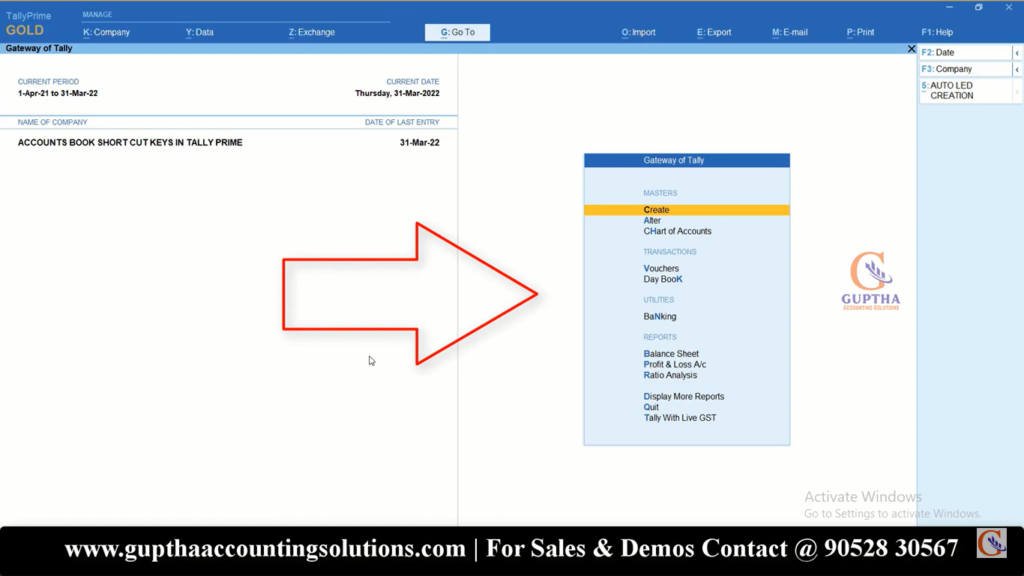
ఉదాహరణకు చూడండి Display More Reports >Account Books ను ఇలా సెలెక్ట్ చేసుకోవాలి.
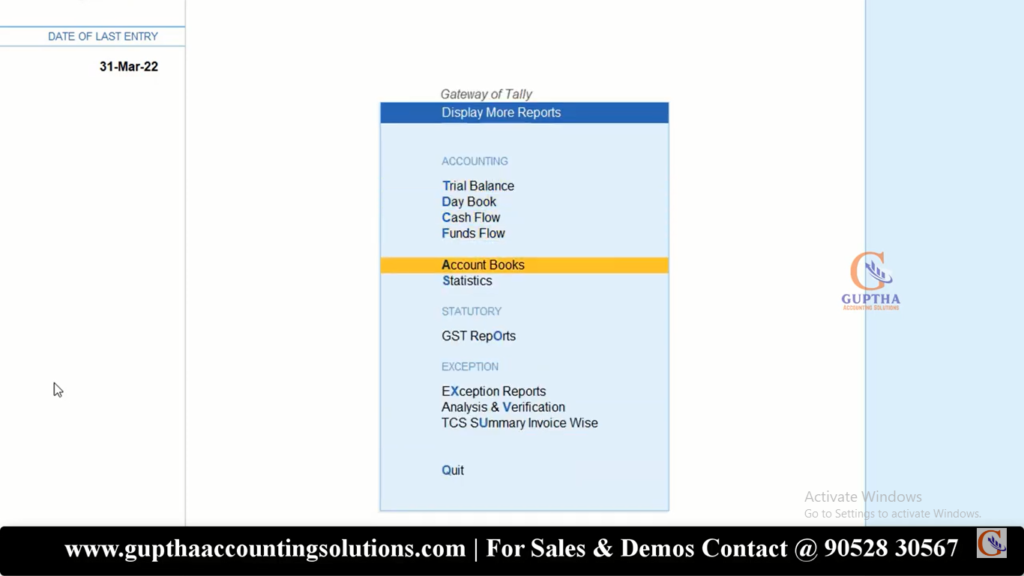
ఇప్పుడు దీనికి Shortcut Key చూద్దాం D +A +C ప్రెస్ చేయాలి.
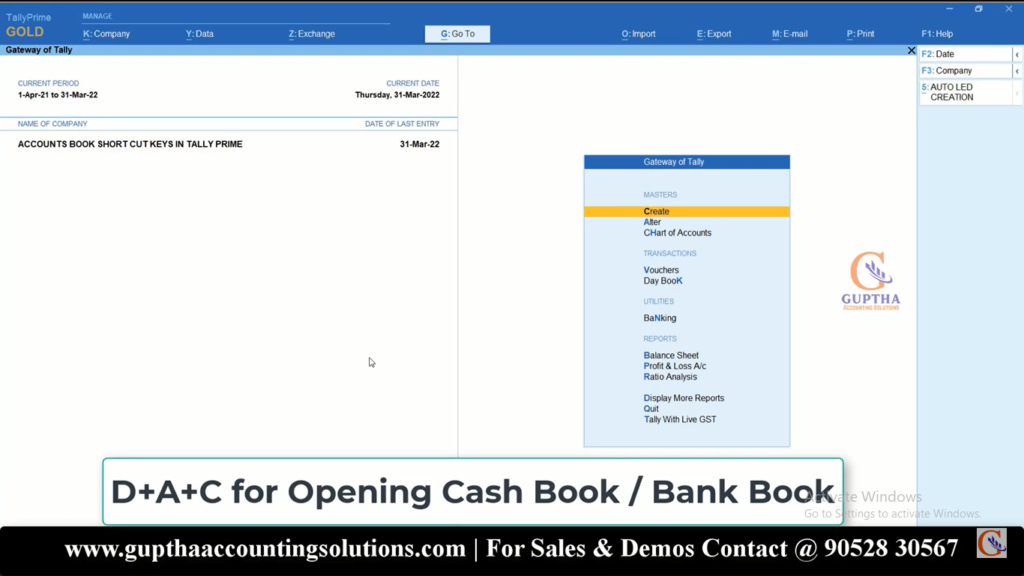
D +A +C ప్రెస్ చేస్తే చూసారా Cash Book ఓపెన్ అయింది.
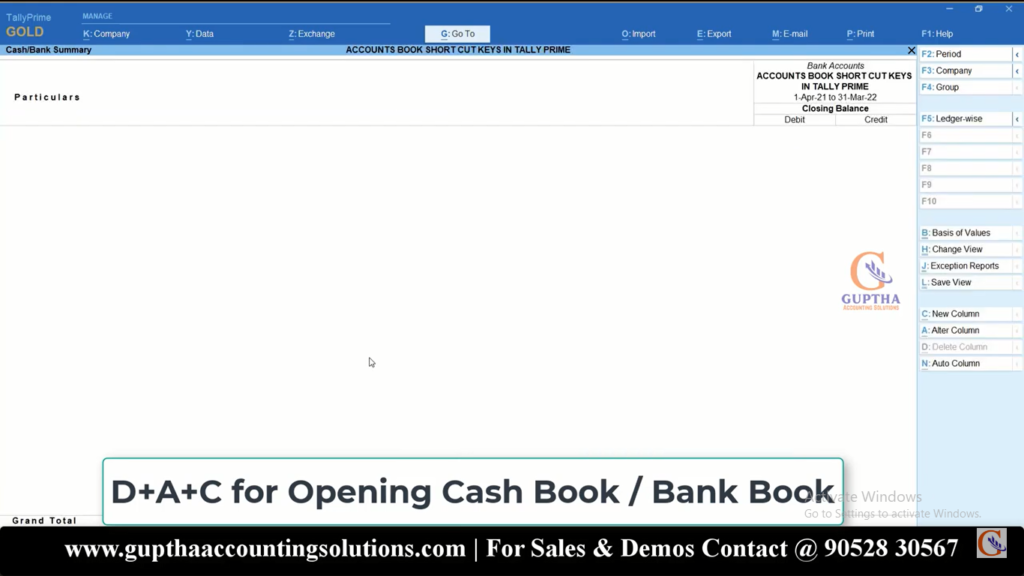
Tally Prime లో ఏ పేజీ నుండి అయినా Gateway of Tally కి Redirect అవ్వడానికి Esc బటన్ ప్రెస్ చేయాలి.
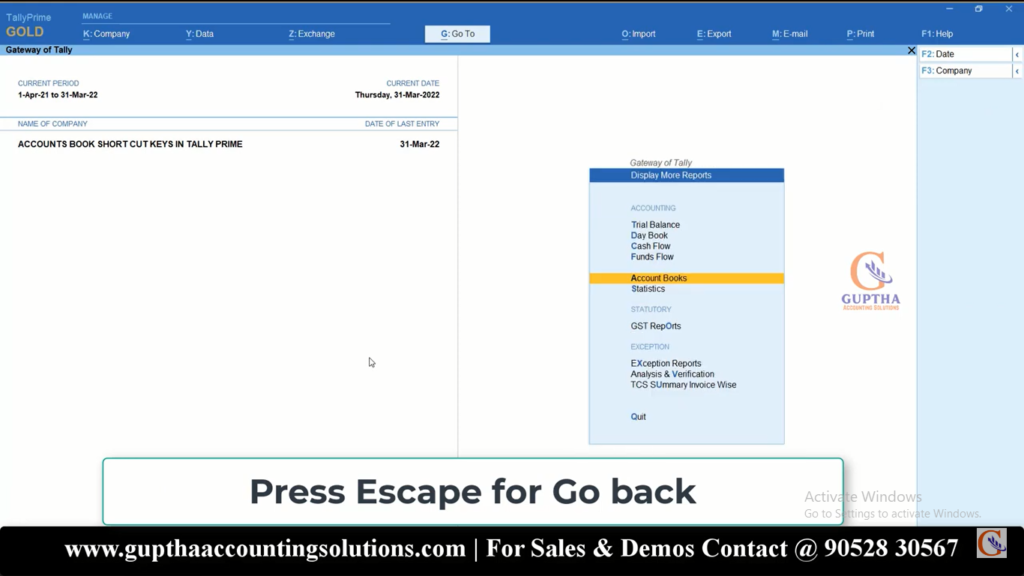
Display More Reports >Account Books>Debit Note Register ను ఓపెన్ చేయడానికి Shortcut Key D +A +D ప్రెస్ చేయాలి.
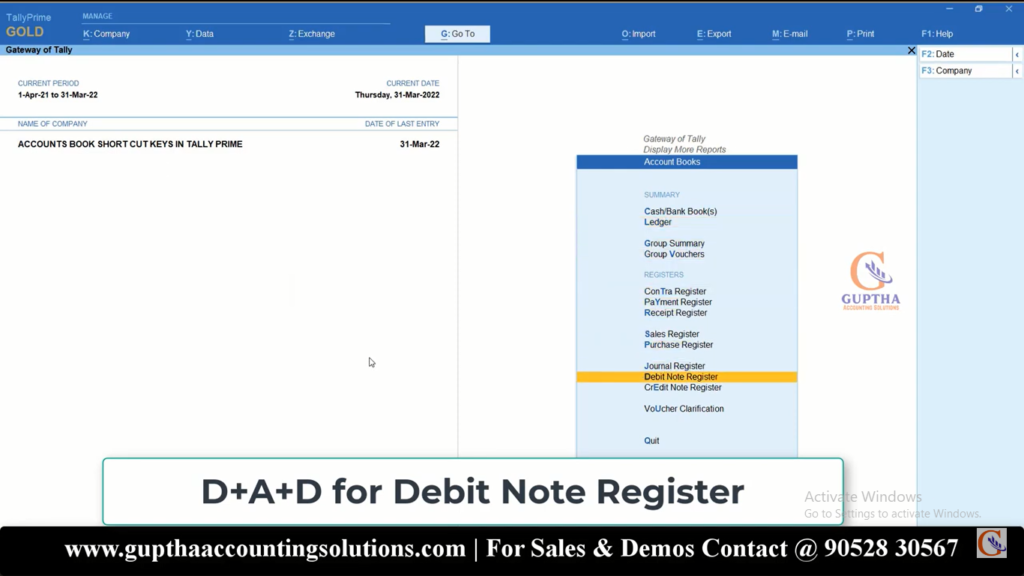
D +A +D ప్రెస్ చేస్తే కింద చూపిన విధంగా Debit Note Register ఓపెన్అవుతుంది .
Display More Reports >Account Books>Credit Note Register ను ఓపెన్ చేయడానికి Shortcut Key D +A +E ప్రెస్ చేయాలి.
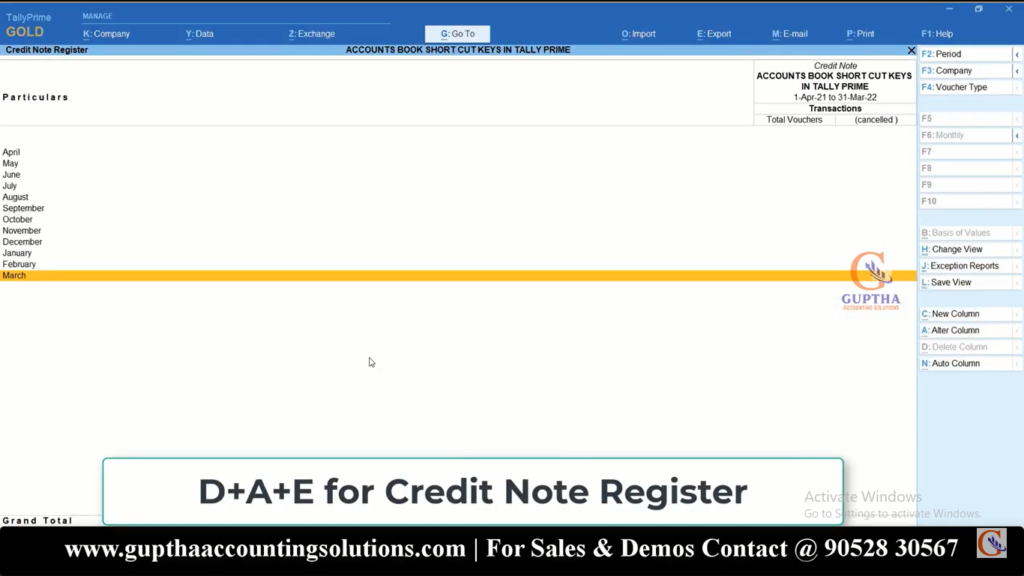
Display More Reports >Account Books>Group Summary ను ఓపెన్ చేయడానికి Shortcut Key D +A +G ప్రెస్ చేయాలి.
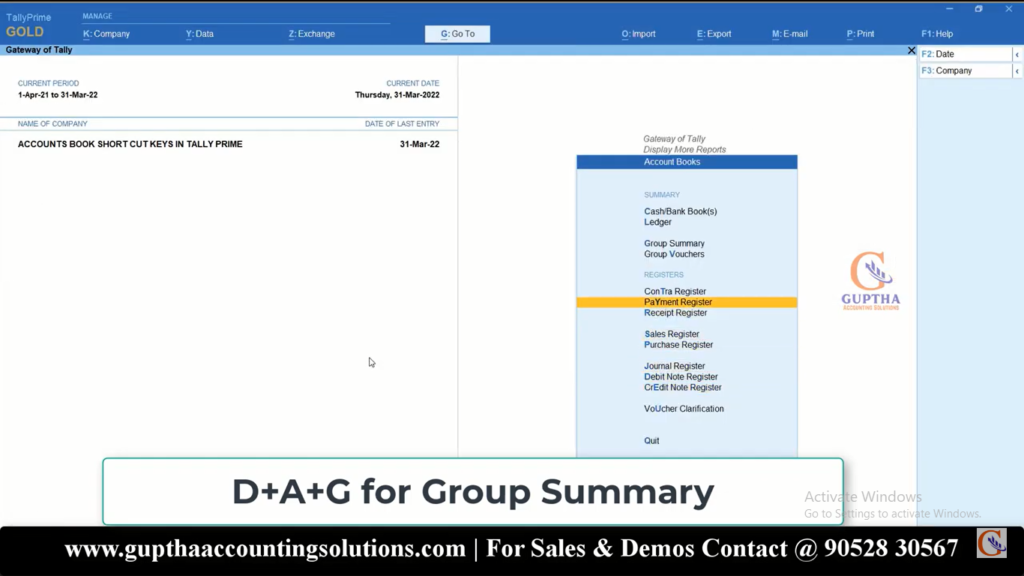
D +A +G ప్రెస్ చేస్తే కింద చూపిన విధంగా Group Summary ఓపెన్అవుతుంది .
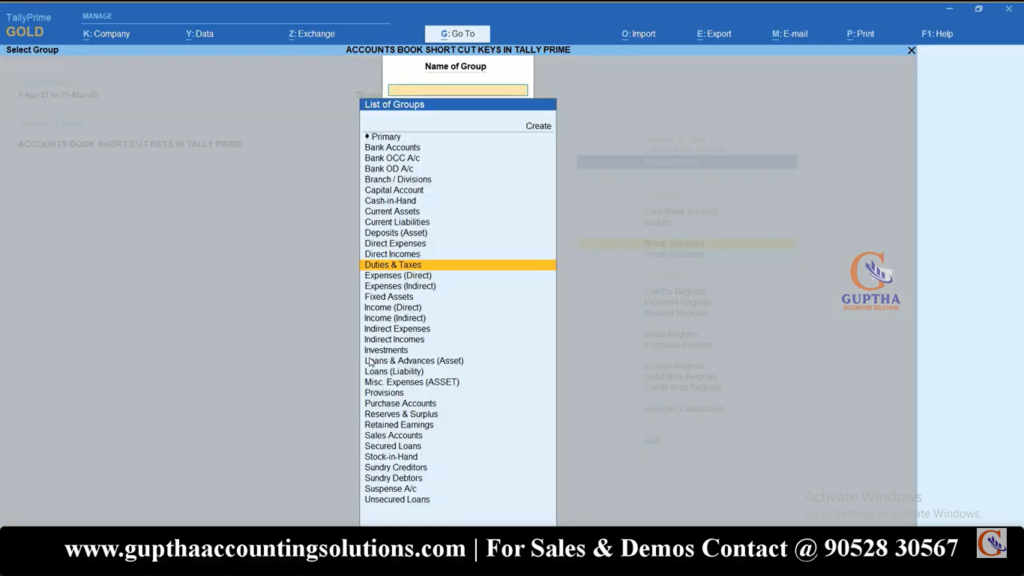
ఈ Shortcut Keys అన్ని కింద చూపిన విధంగా Notepad లో టైప్ చేసి ఇక్కడ Provide చేసాము.కింది 2 ఇమేజ్ లను గమనించగలరు.
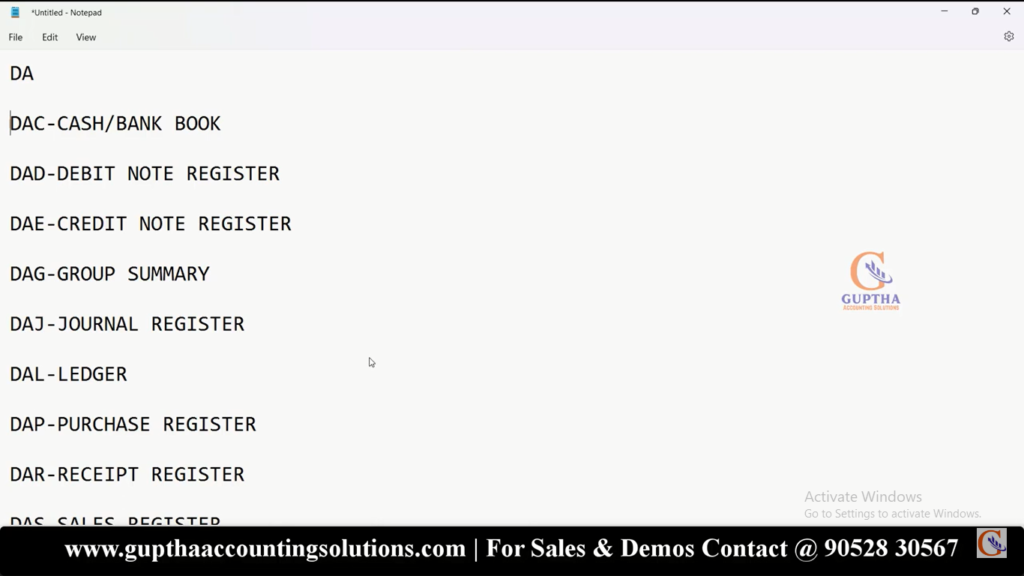
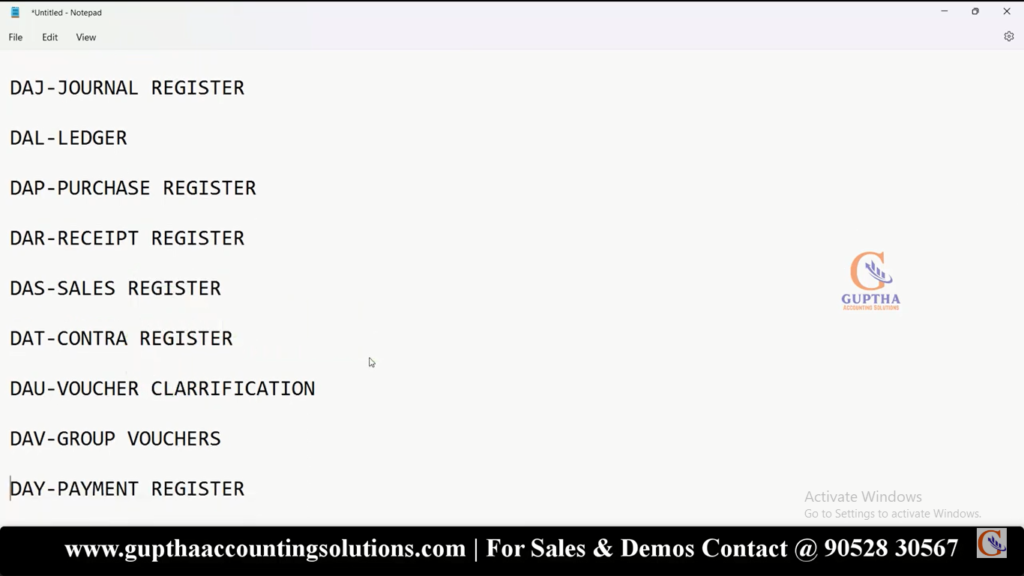
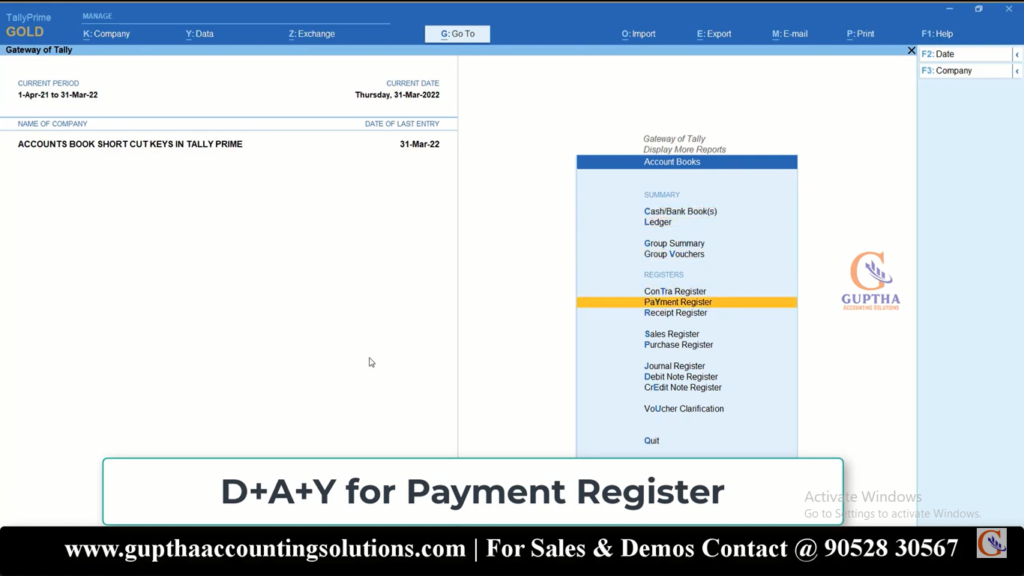
D +A +Y ప్రెస్ చేస్తే పైన చూపిన విధంగా Payment Register ఓపెన్అవుతుంది .
Display More Reports >Account Books>Receipt Register ను ఓపెన్ చేయడానికి Shortcut Key D +A +R ప్రెస్ చేయాలి.
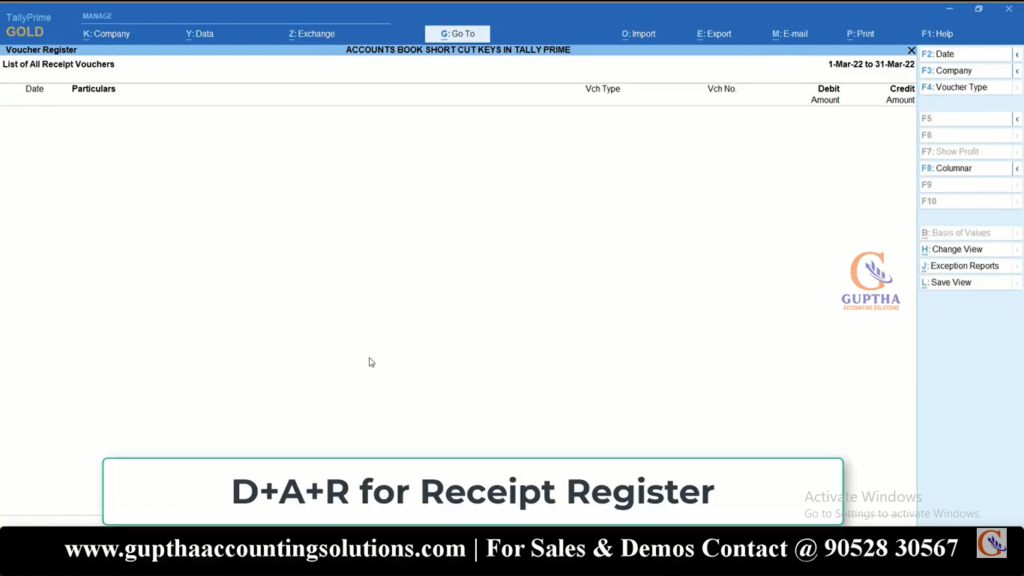
D +A +R ప్రెస్ చేస్తే పైన చూపిన విధంగా Receipt Register ఓపెన్అవుతుంది .
Display More Reports >Account Books>Contra Register ను ఓపెన్ చేయడానికి Shortcut Key D +A +T ప్రెస్ చేయాలి.
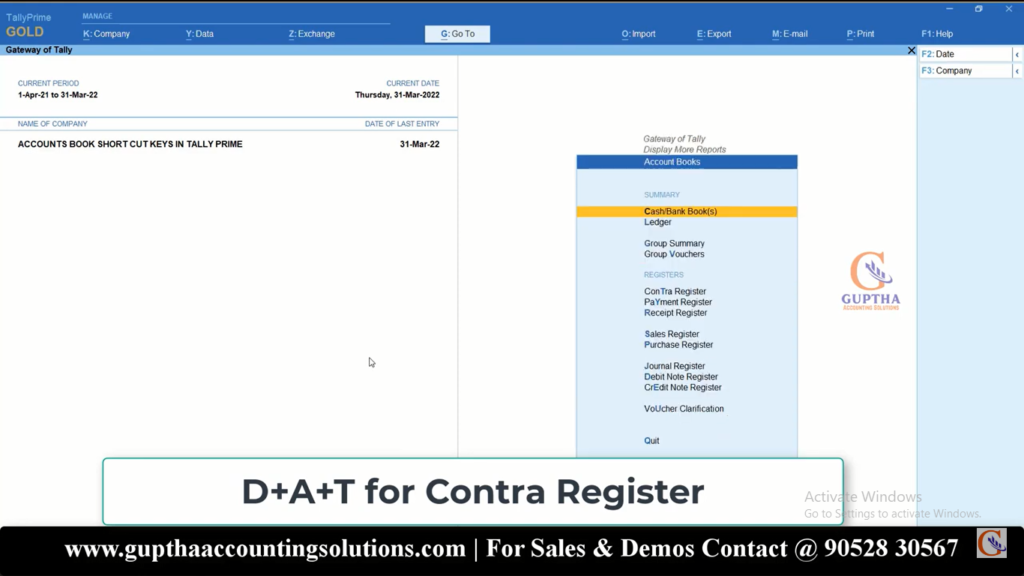
D +A +T ప్రెస్ చేస్తే పైన చూపిన విధంగా Contra Register ఓపెన్అవుతుంది .
Display More Reports >Account Books>Sale Register ను ఓపెన్ చేయడానికి Shortcut Key D +A +S ప్రెస్ చేయాలి.
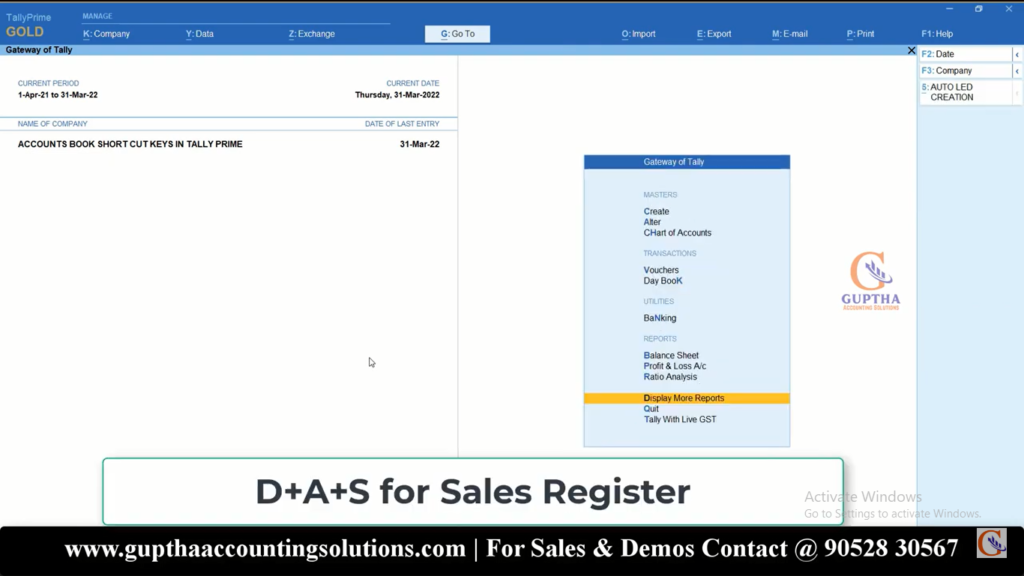
D +A +S ప్రెస్ చేస్తే పైన చూపిన విధంగా Sale Register ఓపెన్అవుతుంది .
Display More Reports >Account Books>Purchase Register ను ఓపెన్ చేయడానికి Shortcut Key D +A +P ప్రెస్ చేయాలి.
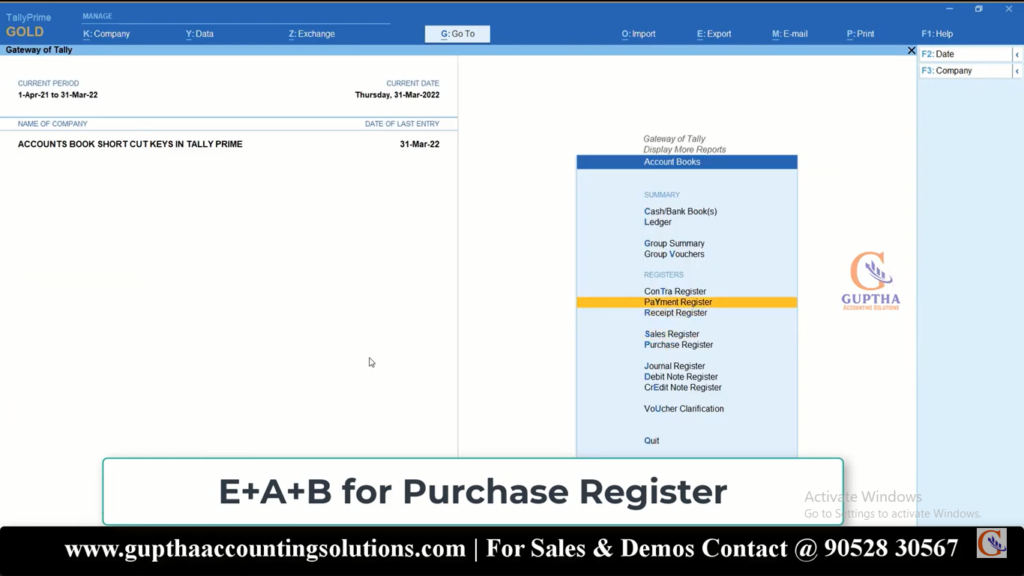
Display More Reports >Account Books>Voucher Clarification ను ఓపెన్ చేయడానికి Shortcut Key D +A +U ప్రెస్ చేయాలి.
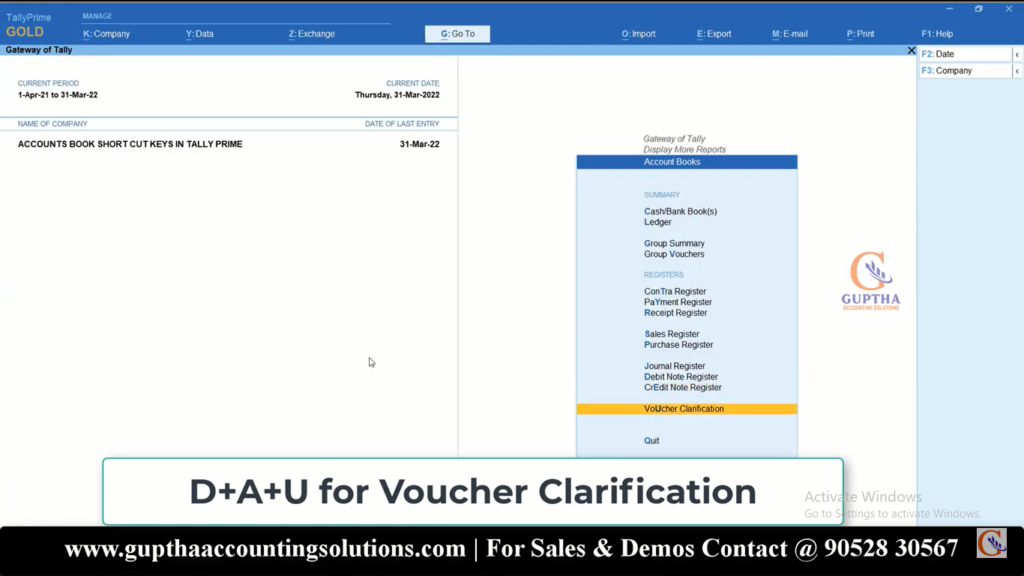
Display More Reports >Account Books>Ledger ను ఓపెన్ చేయడానికి Shortcut Key D +A +L ప్రెస్ చేయాలి.
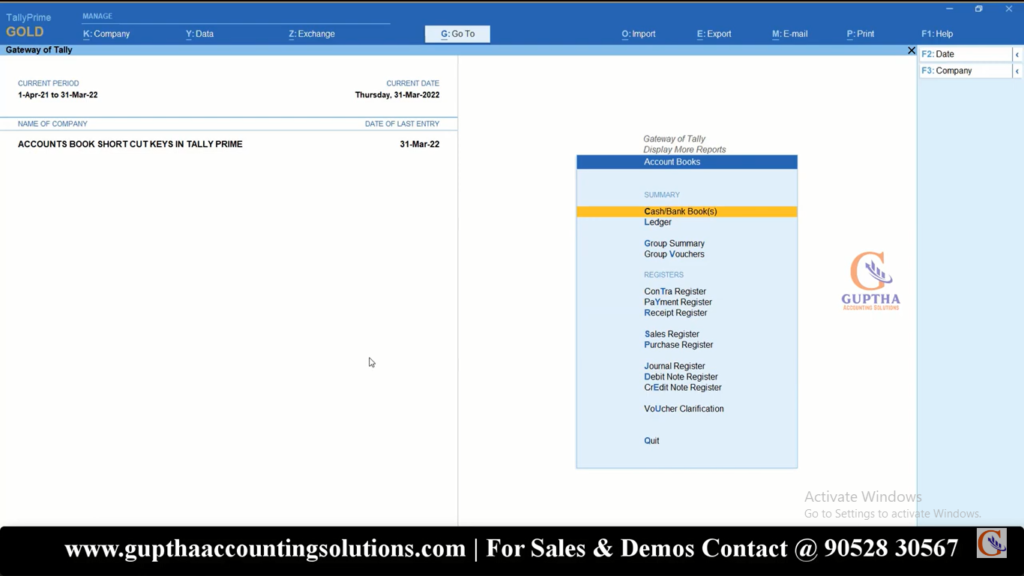
D +A +L ప్రెస్ చేస్తే పైన చూపిన విధంగా Ledgers List ఓపెన్అవుతుంది .
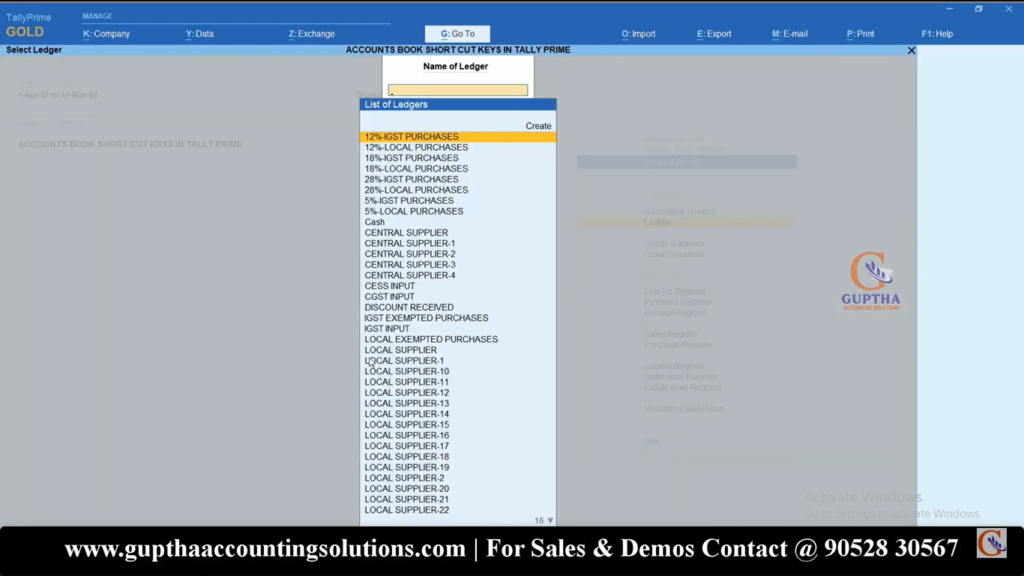
ఇప్పటివరకు మనం చర్చించుకున్న Shortcut Keys అన్ని కింద ఇమేజ్ లో పొందుపరచాము.
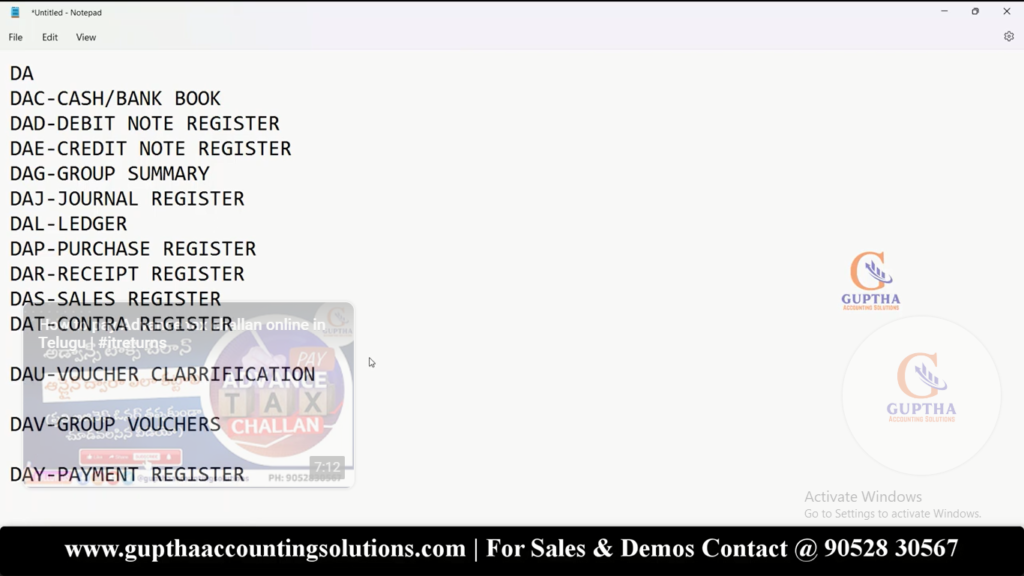
ఇలాంటి Tally Prime కి సంబంధించిన మరెన్నో టాపిక్స్ మీద ముందు ముందు అనేక ఆర్టికల్స్ పబ్లిష్ కాబోతున్నాయి కాబట్టి రెగ్యులర్ గా సైట్ ని విసిట్ చేస్తూ ఉండండి, Tally Prime సాఫ్ట్వేర్ గురించి డీటైల్డ్ గా తెలుసుకోండి.
ఇలాంటి ట్యుటోరియల్స్ ఇంకా కావాలి అనుకుంటే మాకు మీ సపోర్ట్ కావాలి. కాబట్టి ఈ పోస్ట్ ని అదే విధంగా, మా వీడియోస్ ని షేర్ చేసి మమ్మల్ని సపోర్ట్ చేయండి.
