MARG సాఫ్ట్వేర్ లో త్వరలో ఎక్స్పైర్ అయ్యే స్టాక్ రిపోర్ట్స్ ఎలా తీసుకోవాలి అని మనం ముందు ఆర్టికల్ లో తెలుసుకున్నాము. ఈ ఆర్టికల్ లో మనం MARG సాఫ్ట్వేర్ లో అయ్యే కీబోర్డ్ షార్ట్ కట్స్ (Shortcut Keys) గురించి తెలుసుకుందాం.
MARG సాఫ్ట్వేర్ లో Regular గా ఉపయోగపడే Shortcut Keys మనం ఇప్పుడు చూద్దాం.ఈ Shortcut Keys ఉపయోగించడం వల్ల Advantage ఏంటి అంటే time save అవుతుంది మరియు Mouse తక్కువగా ఉపయోగించడం వల్ల work చాలా fast గా చేసుకోవచ్చు.
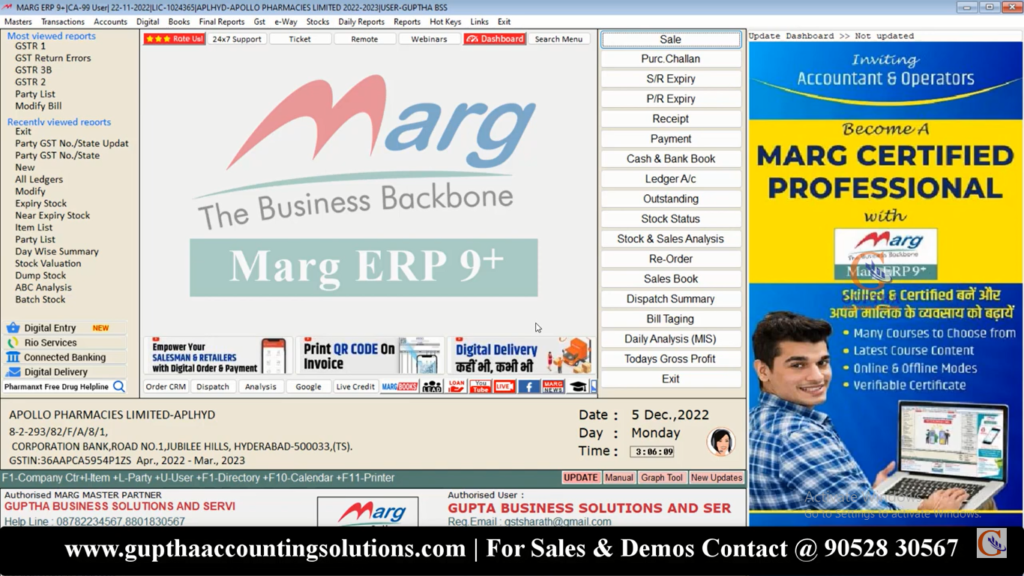
All party’s List open చేయడానికి Shortcut Key ఏంటి అంటే Ctrl +L .Ctrl +L ప్రెస్ చేస్తే కింద చూపిన విధంగా All party’s List వస్తుంది.
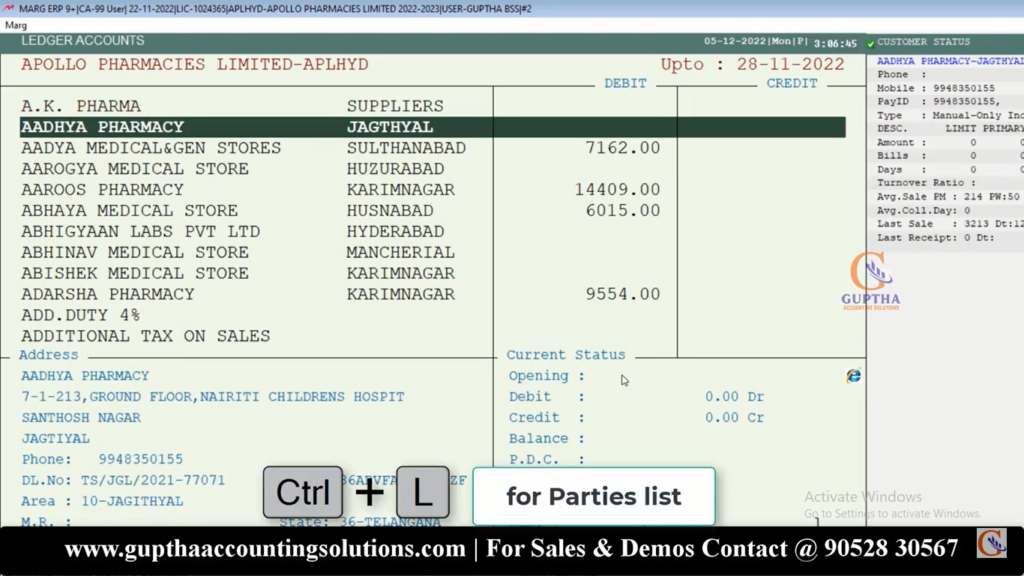
Esc Button ప్రెస్ చేస్తే సాఫ్ట్వేర్ starting page కి redirect అవుతాం.
All Items List open చేయడానికి Shortcut Key ఏంటి అంటే Ctrl +I .Ctrl +I ప్రెస్ చేస్తే కింద చూపిన విధంగా All Items List వస్తుంది.
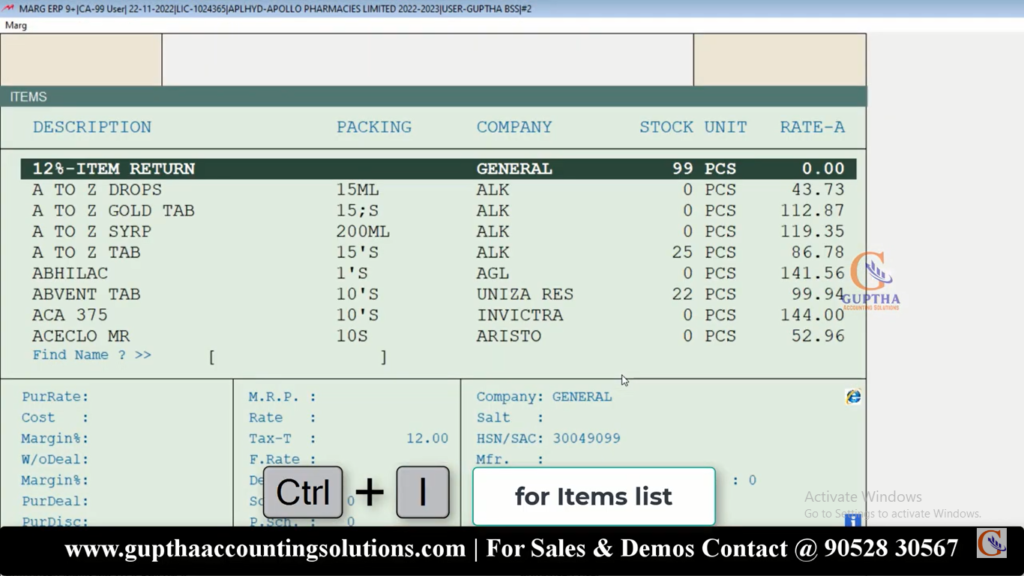
పైన చూపించిన All Items List లో ఏదయినా Item add చేయడానికి F 2 (Shortcut Key) ని ప్రెస్ చేయాలి.
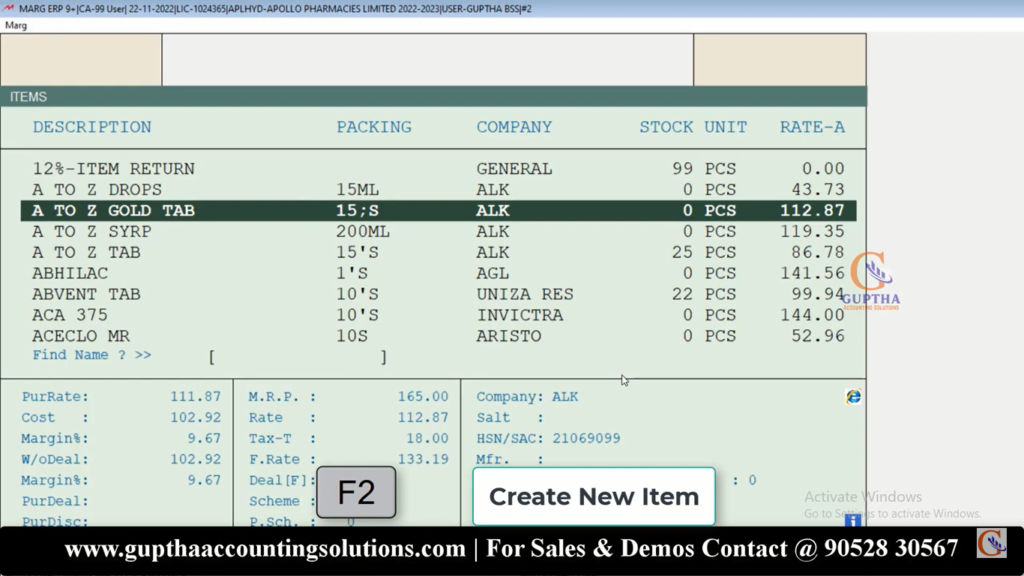
F 2 (Shortcut Key) ని ప్రెస్ చేసాక కింద చూపిన విధంగా మనం Item ని add చేసుకోవచ్చు.
All Items List లో ఏదయినా Item Modify చేయడానికి F 3(Shortcut Key) ని ప్రెస్ చేయాలి.
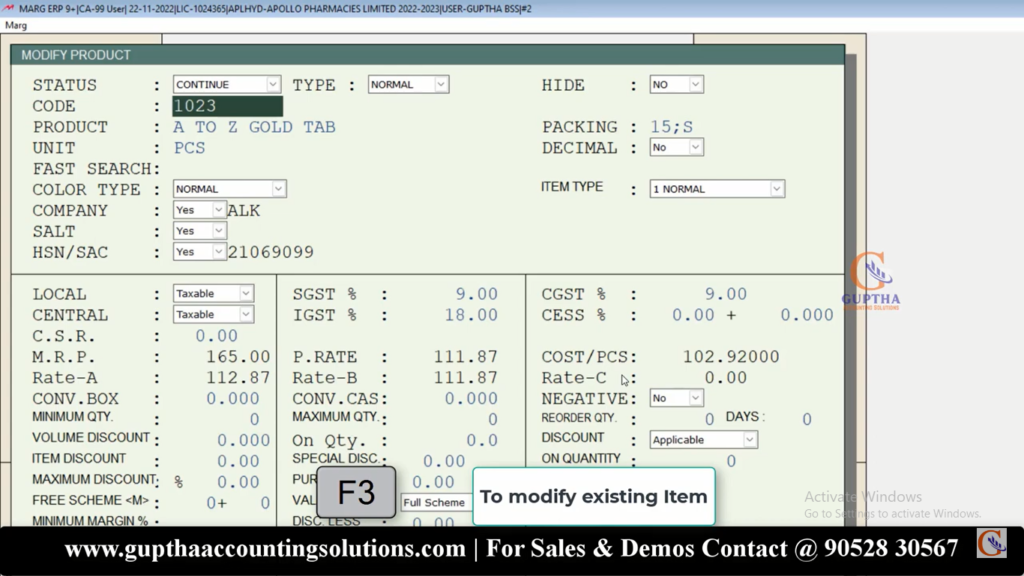
All Items List లో ఏదయినా Item యొక్క Stock Register చూడాలి అంటే F 4(Shortcut Key) ని ప్రెస్ చేయాలి.
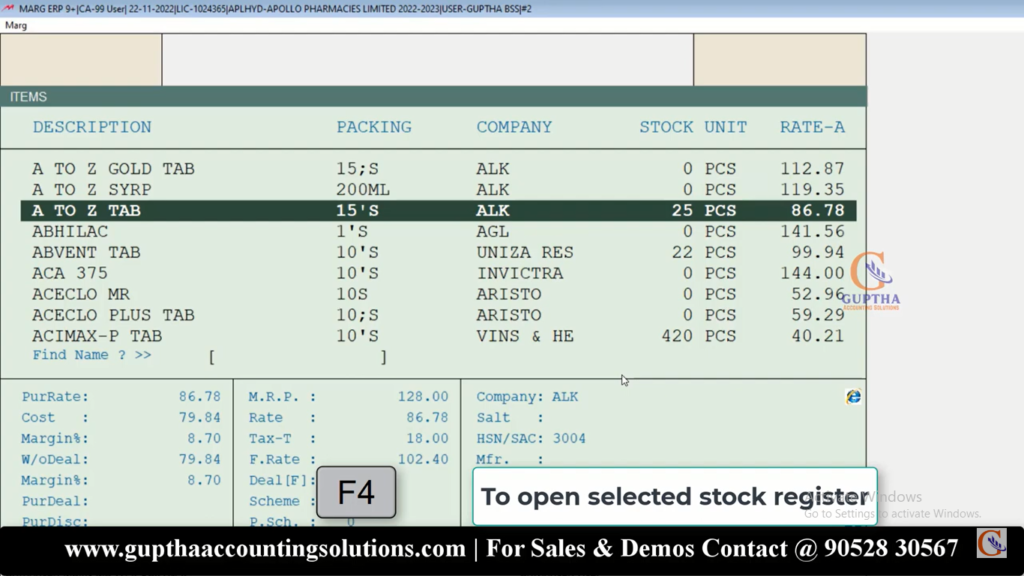
F 4(Shortcut Key) ని ప్రెస్ చేసాక కింద చూపిన విధంగా Stock Register open అవుతుంది. Register button ప్రెస్ చేయాలి.
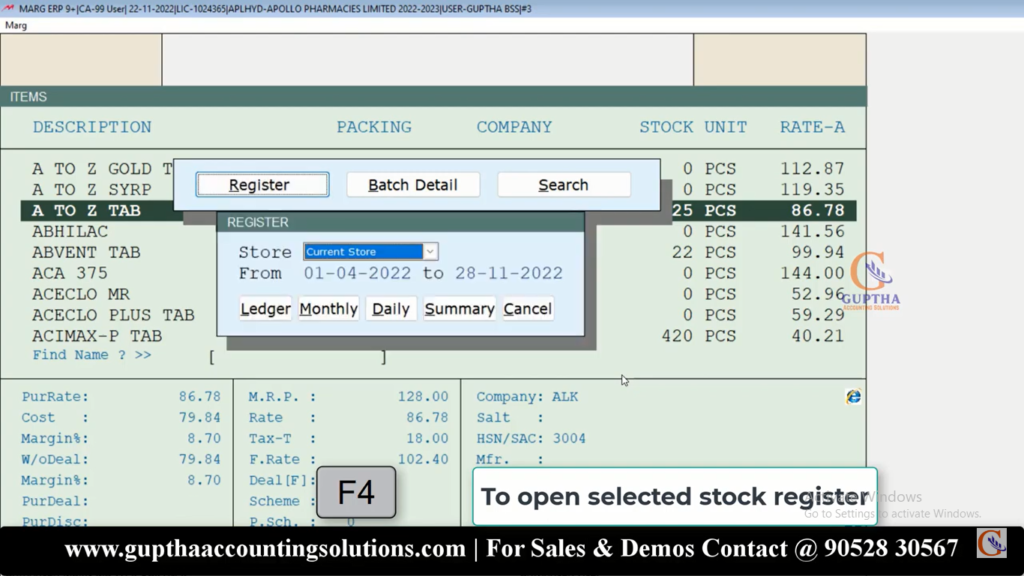
Register button ప్రెస్ చేస్తే కింద చూపిన విధంగా ఆ particular Item యొక్క Stock Register open అవుతుంది
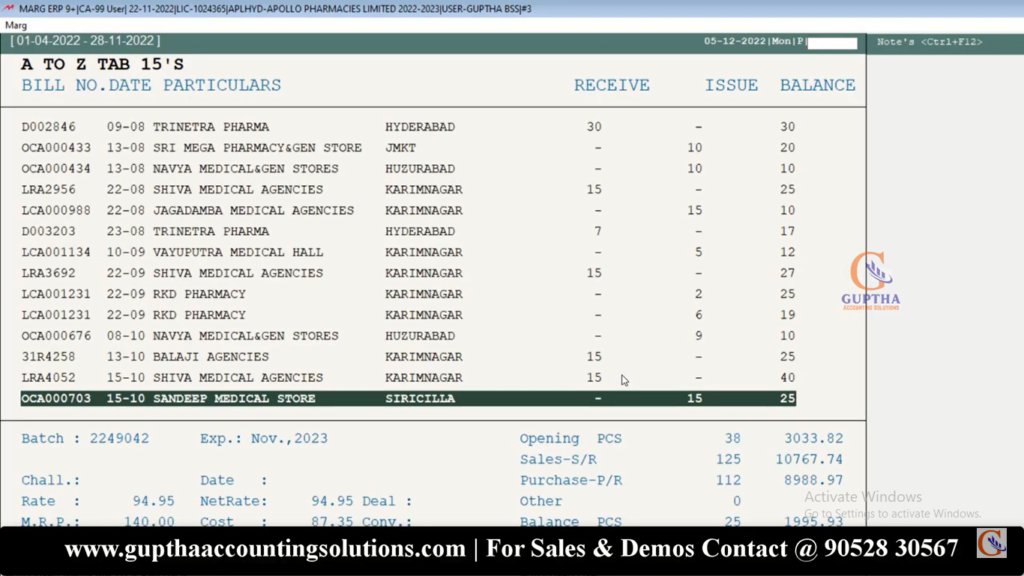
Esc >Esc ప్రెస్ చేస్తే సాఫ్ట్వేర్ starting page కి redirect అవుతాం. ఇప్పుడు New Sale Bill enter చేయాలి అనుకుంటే Alt+N (Shortcut Key) ని ప్రెస్ చేయాలి.
Alt+N (Shortcut Key) ని ప్రెస్ చేసాక కింద చూపిన విధంగా Ledgers List Display(Not all Ledgers ) అవుతుంది .
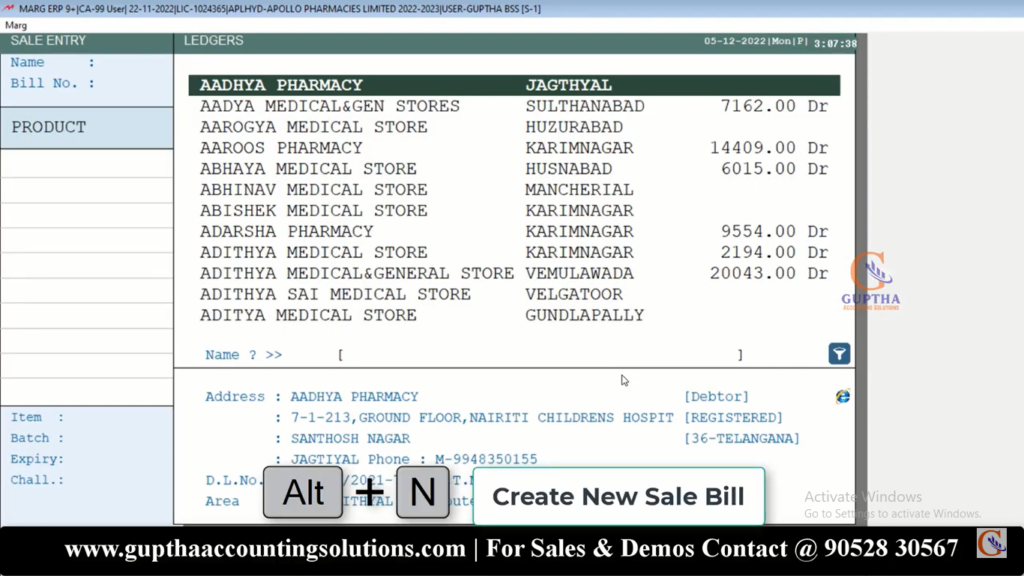
ఇప్పుడు all Ledgers List చూడడానికి F 7(Shortcut Key) ని ప్రెస్ చేయాలి. F 7(Shortcut Key) ని ప్రెస్ చేసాక కింద చూపిన విధంగా all Ledgers List open అవుతుంది. ఒకవేళ మళ్లీ F 7 ప్రెస్ చేస్తే only Customer Related List open అవుతుంది.
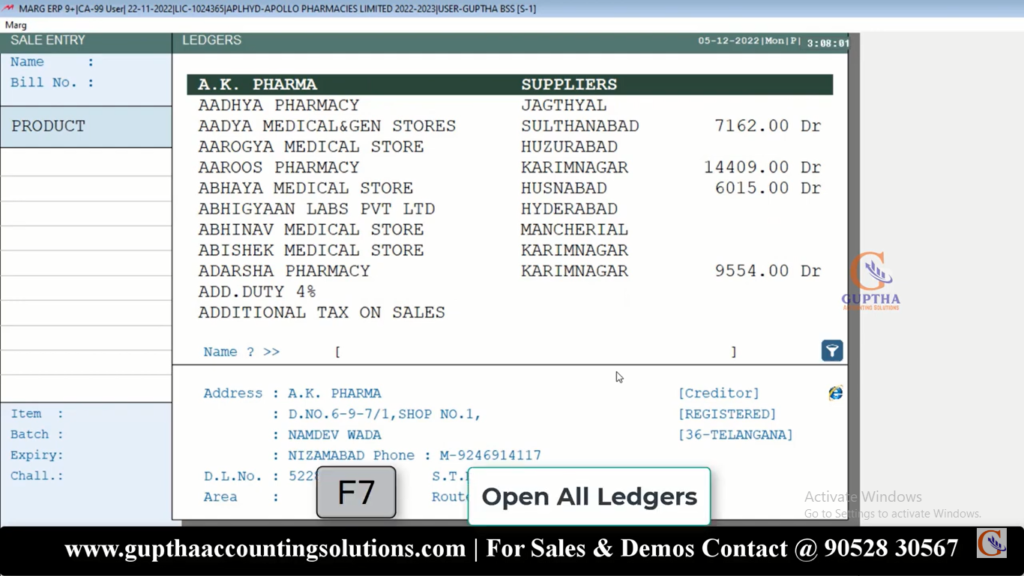
Sales Entry Page లో ఉంది ఒకవేళ particular Ledger యొక్క Outstanding చూడాలి అనుకుంటే F 8(Shortcut Key) ని ప్రెస్ చేయాలి.
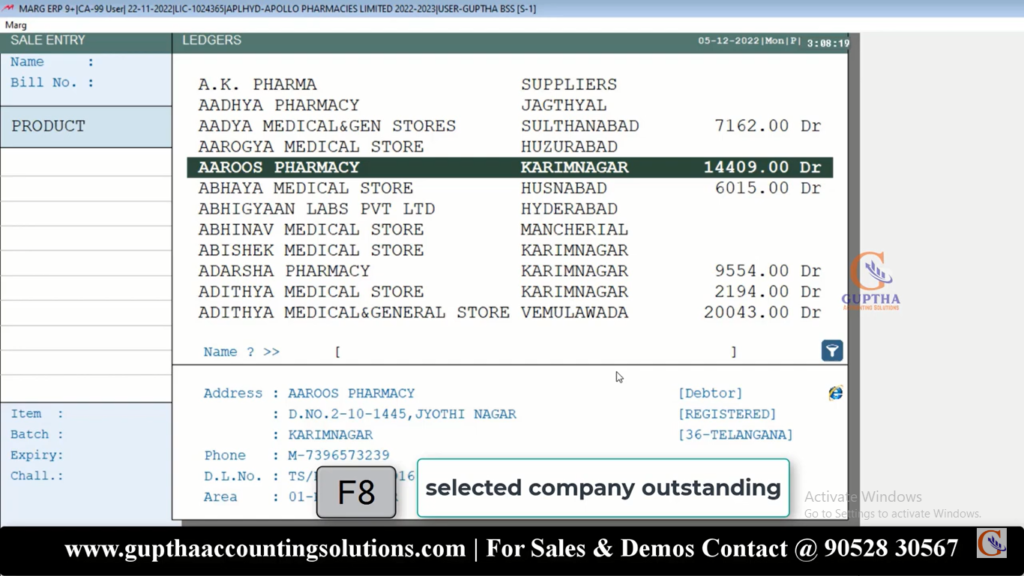
F 8(Shortcut Key) ని ప్రెస్ చేసాక కింద చూపిన విధంగా Outstanding Dialogue Box Open అవుతుంది. Ok ప్రెస్ చేస్తే Party Outstanding Details అన్ని వస్తాయి.
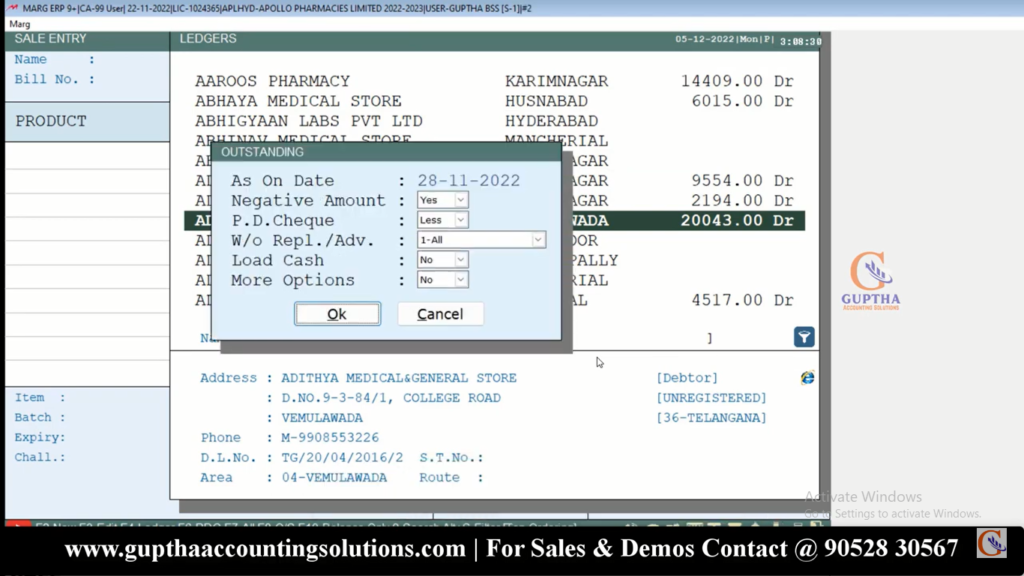
Particular Ledger యొక్క Address Modify చేయాలంటే F 3(Shortcut Key) ని ప్రెస్ చేయాలి. కింద చూపిన విధంగా ఏమి Modify చేయాలో Options చూపిస్తుంది. Ledger యొక్క Address Modify చేయాలనుకుంటే Option A ప్రెస్ చేసుకోవాలి .
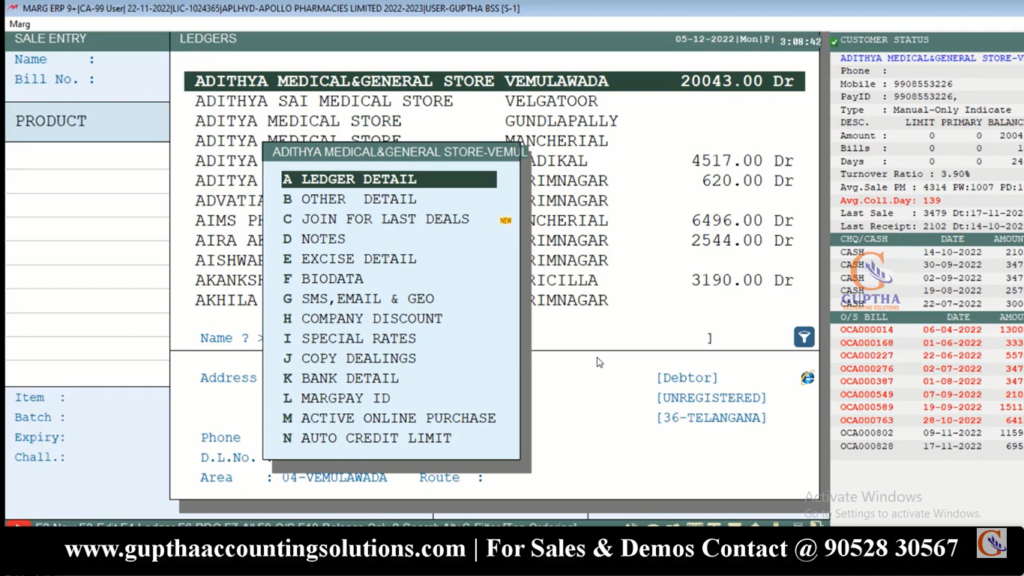
Option A ప్రెస్ చేసాక కింద చూపిన విధంగా Modify ప్రెస్ చేయాలి.
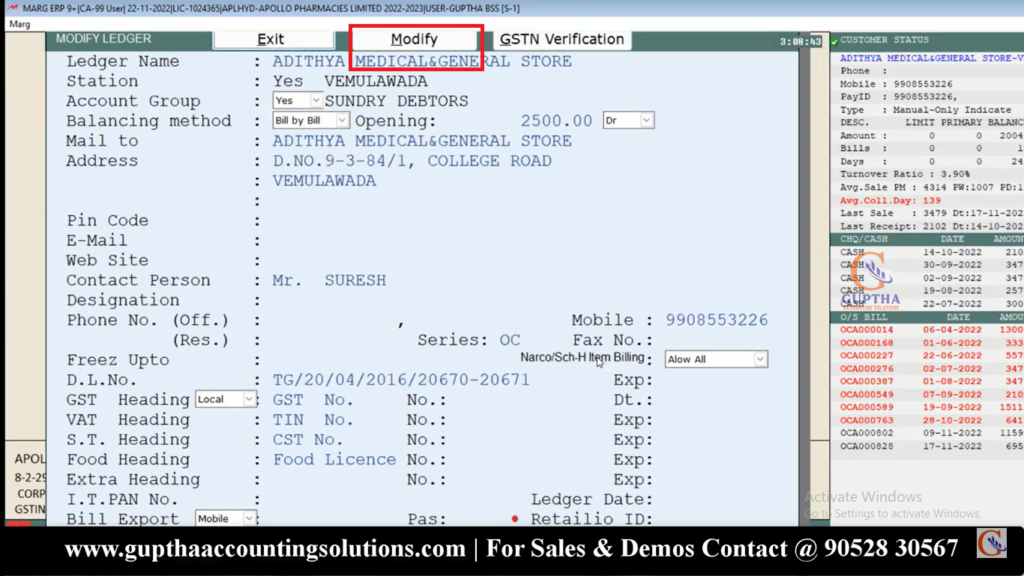
GSTN Verification చేయాలి అనుకుంటే GSTN Verification ప్రెస్ చేయాలి.
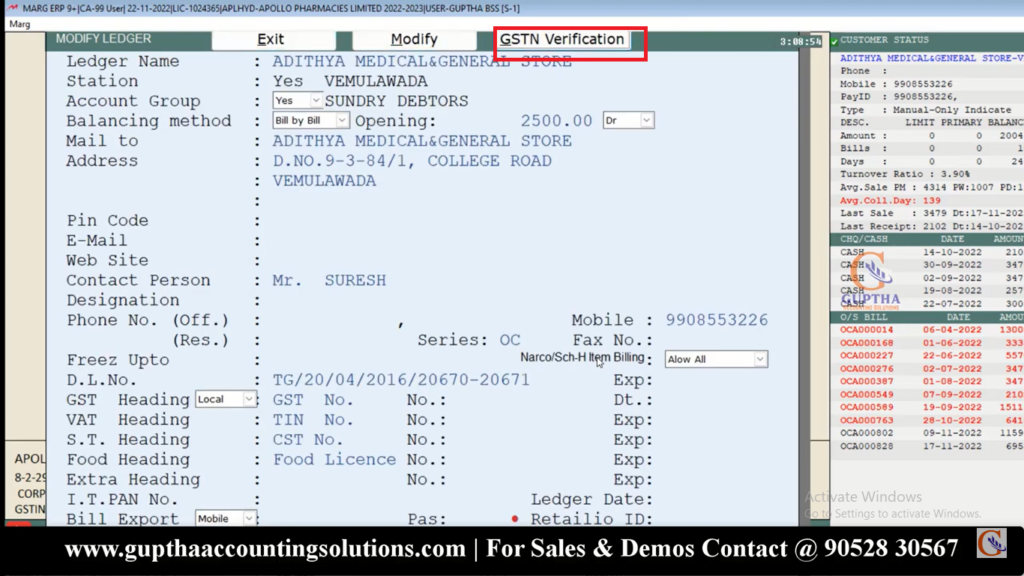
ఏదయినా New Party Create చేయాలనుకుంటే F 3(Shortcut Key) ని ప్రెస్ చేయాలి.
Esc >Esc>Esc ప్రెస్ చేస్తే సాఫ్ట్వేర్ starting page కి redirect అవుతాం. ఇప్పుడు New Purchase Bill enter చేయాలి అనుకుంటే Alt+P (Shortcut Key) ని ప్రెస్ చేయాలి.
Alt+P (Shortcut Key) ని ప్రెస్ చేసాక కింద చూపిన విధంగా Purchase Entry page open అవుతుంది .
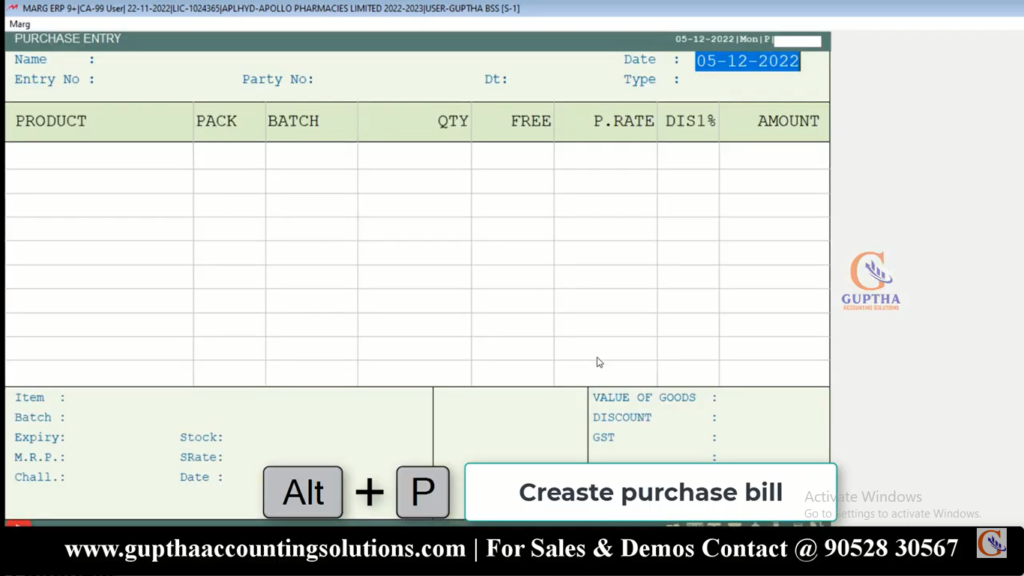
Create అయిన Sale Bill Modify చేయాలంటే Alt+M (Shortcut Key) ని ప్రెస్ చేయాలి. Alt+M (Shortcut Key) ని ప్రెస్ చేసాక కింద చూపిన విధంగా Modify Dialogue Box Open అవుతుంది . ఈ Modify Dialogue Box లో Custom దగ్గర Spacebar ప్రెస్ చేసి మనకి కావాల్సిన Filter సెలెక్ట్ చేసుకుని Modify చేయొచ్చు .
Ctrl +F 3 (Shortcut Key) ని ప్రెస్ చేస్తే Purchase Bill , Sale Bill, Challan ఏదయినా Modify చేసుకోవచ్చు.
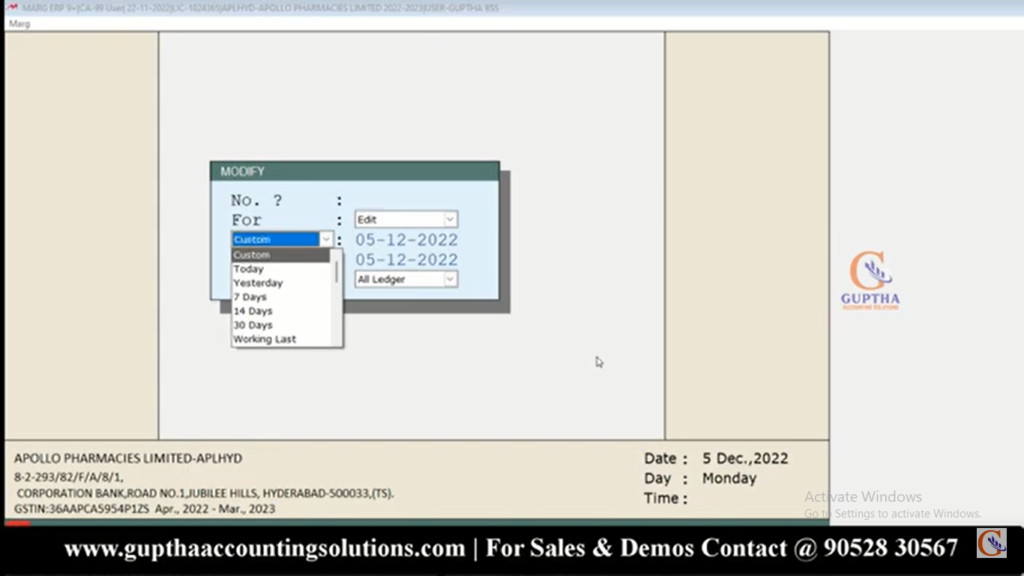
Alt +L (Shortcut Key) ని ప్రెస్ చేస్తే All Ledgers List వస్తుంది ఇందులో ఏదయినా ఒక partuclar Ledger ని Search చేయాలంటే Tab (Shortcut Key) ని ప్రెస్ చేయాలి. Tab (Shortcut Key) ని ప్రెస్ చేసాక కింద చూపిన విధంగా Search Dialogue Box Open అవుతుంది ఇక్కడ మనం GSTN , Phone Number , D .L .No . ,Email ,Area ,M .R.,Route , Station,Group ఏదయినా base చేసుకుని Search చేయొచ్చు.
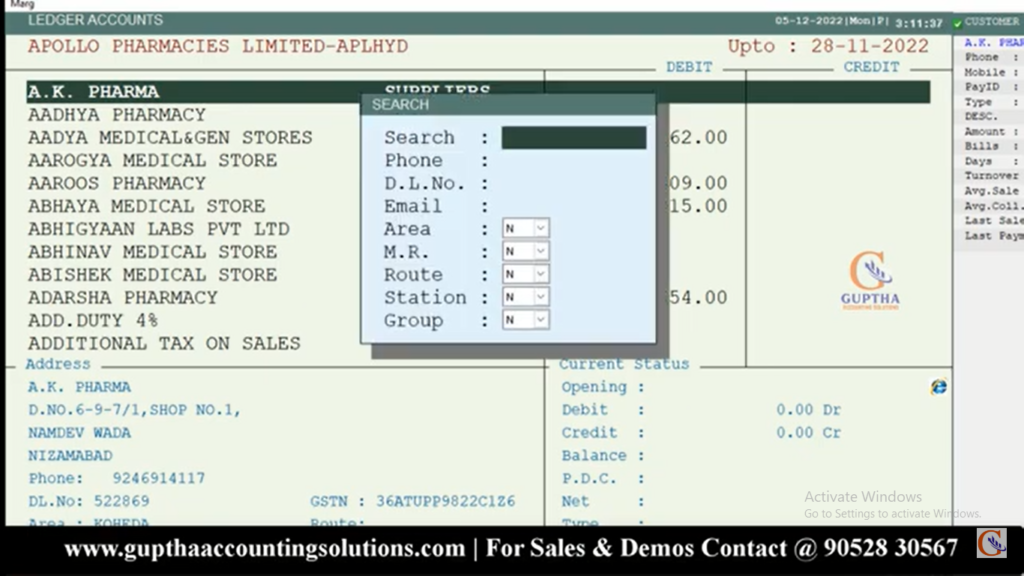
Esc Button ప్రెస్ చేస్తే సాఫ్ట్వేర్ starting page కి redirect అవుతాం.Ctrl +F 1 (Shortcut Key) ప్రెస్ చేస్తే కింద చూపిన విధంగా Personal Directory open అవుతుంది.
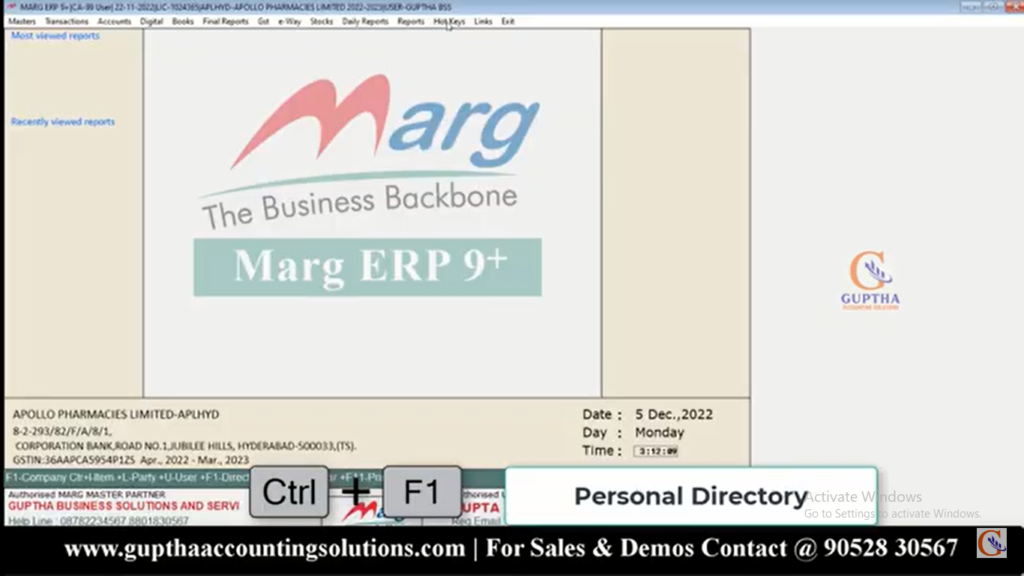
Ctrl +F 2 (Shortcut Key) ప్రెస్ చేస్తే కింద చూపిన విధంగా Standard Narration open అవుతుంది.
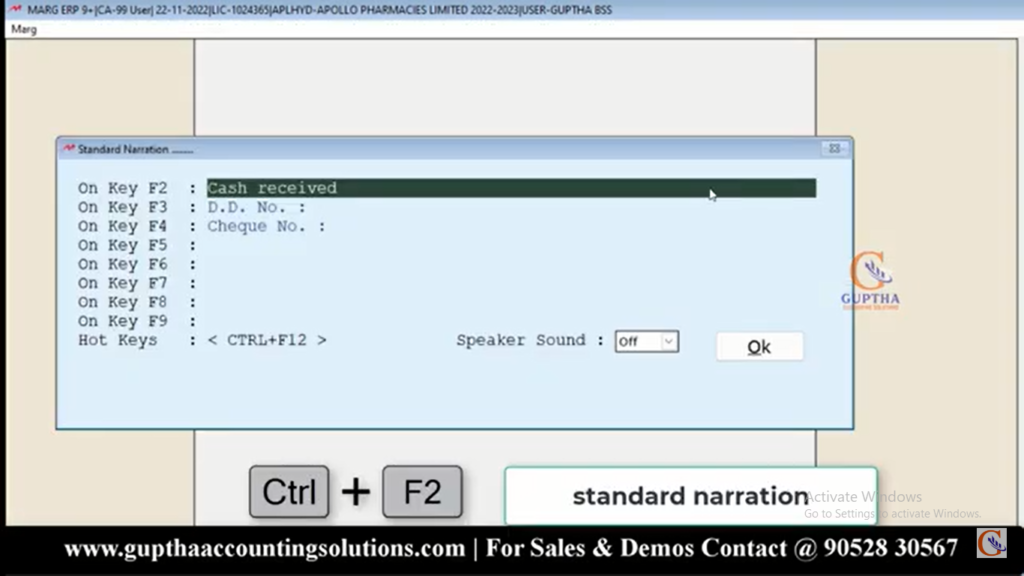
Shift +F 12 (Shortcut Key) ని ప్రెస్ చేసాక కింద చూపిన విధంగా Calculator openఅవుతుంది. ESC Button ప్రెస్ చేస్తే Calculator Close అవుతుంది.

F 11 (Shortcut Key) ని ప్రెస్ చేస్తే కింద చూపిన విధంగా Search Box open అవుతుంది.

Alt +O (Shortcut Key) ని ప్రెస్ చేస్తే కింద చూపిన విధంగా Outstanding Ledgers open అవుతుంది.
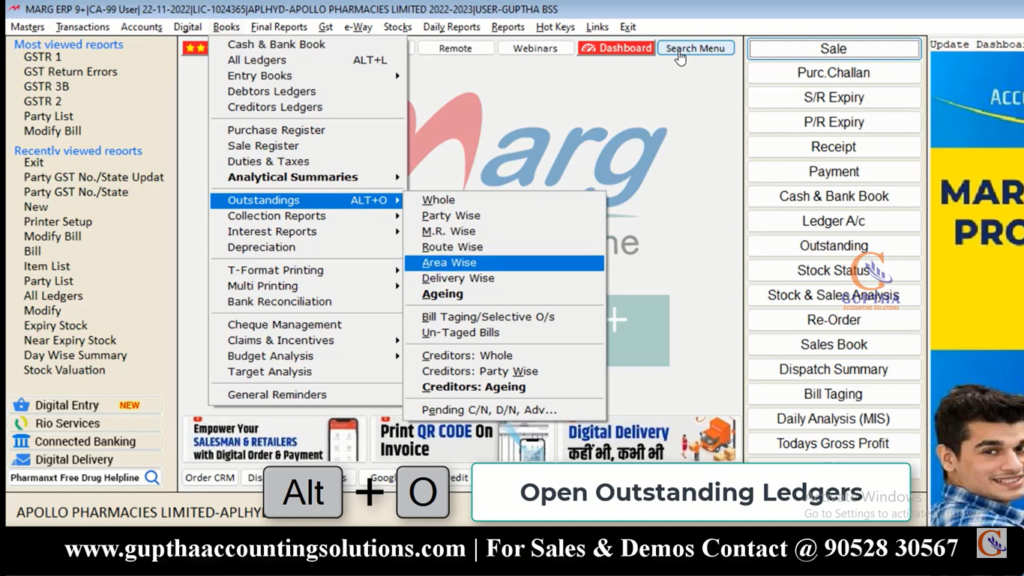
Purchase Bill Modify చేయాలంటే Ctrl +F 3 (Shortcut Key) ప్రెస్ చేయాలి.
Ctrl +F 3 (Shortcut Key) ప్రెస్ చే స్తే Shift +Down ప్రెస్ చేస్తే one step back కి వెళ్తాము. కింద చూపిన విధంగా Modify చేయొచ్చు.
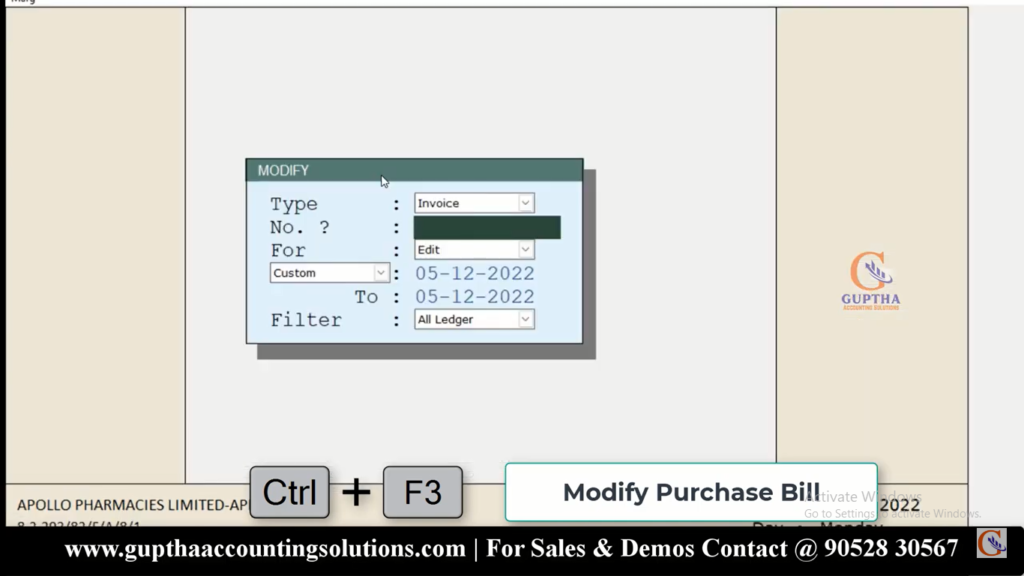
Alt +L (Shortcut Key) ని ప్రెస్ చేస్తే కింద చూపిన విధంగా All Ledgers openఅవుతుంది.
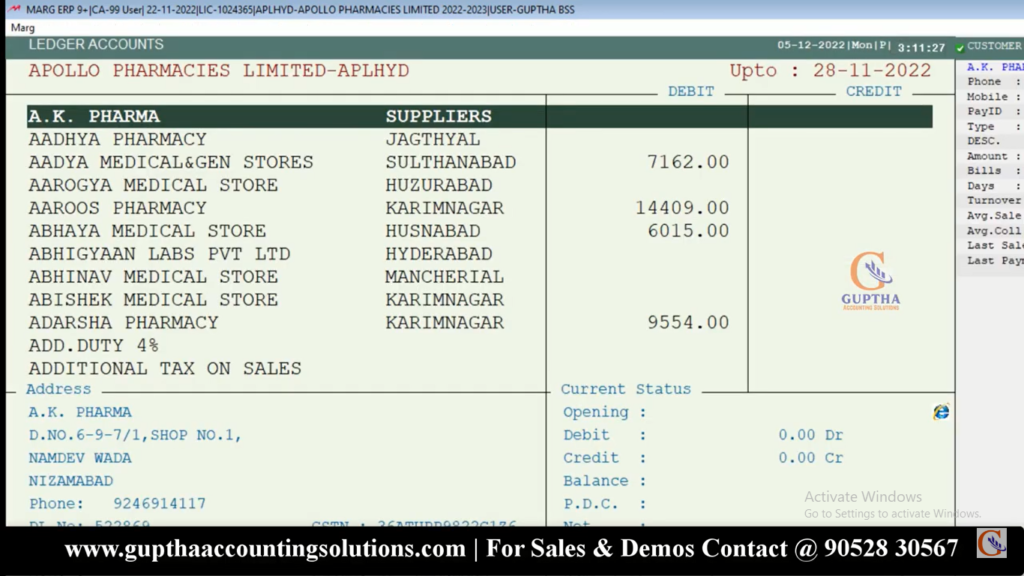
ఇందులో ఏదయినా ఒక partuclar Ledger ని Search చేయాలంటే Tab (Shortcut Key) ని ప్రెస్ చేయాలి. Tab (Shortcut Key) ని ప్రెస్ చేసాక కింద చూపిన విధంగా Search Dialogue Box Open అవుతుంది ఇక్కడ మనం GSTN , Phone Number , D .L .No . ,Email ,Area ,M .R.,Route , Station, Group ఏదయినా base చేసుకుని Search చేయొచ్చు.
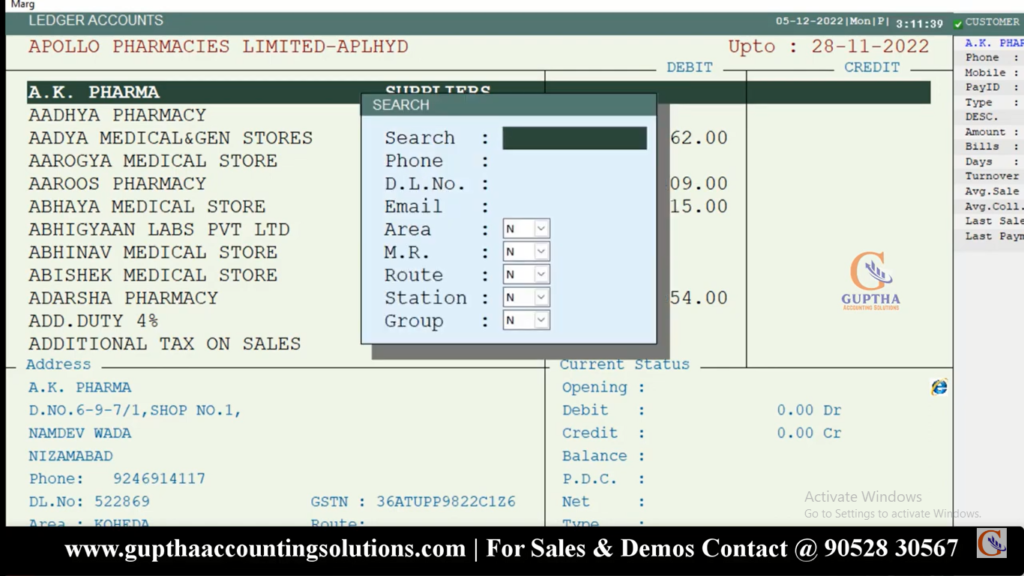
Esc Button ప్రెస్ చేస్తే సాఫ్ట్వేర్ starting page కి redirect అవుతాం.
Ctrl +F 1 (Shortcut Key) ని ప్రెస్ చేస్తే కింద చూపిన విధంగా Personal Directory openఅవుతుంది.
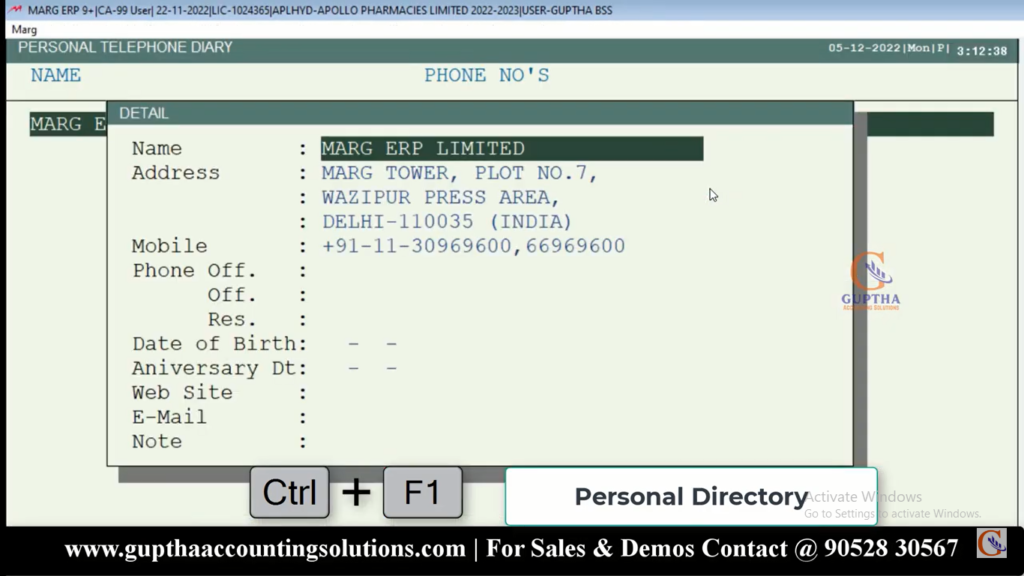
Ctrl +F2 (Shortcut Key) ని ప్రెస్ చేస్తే కింద చూపిన విధంగా Standard Narration open అవుతుంది.
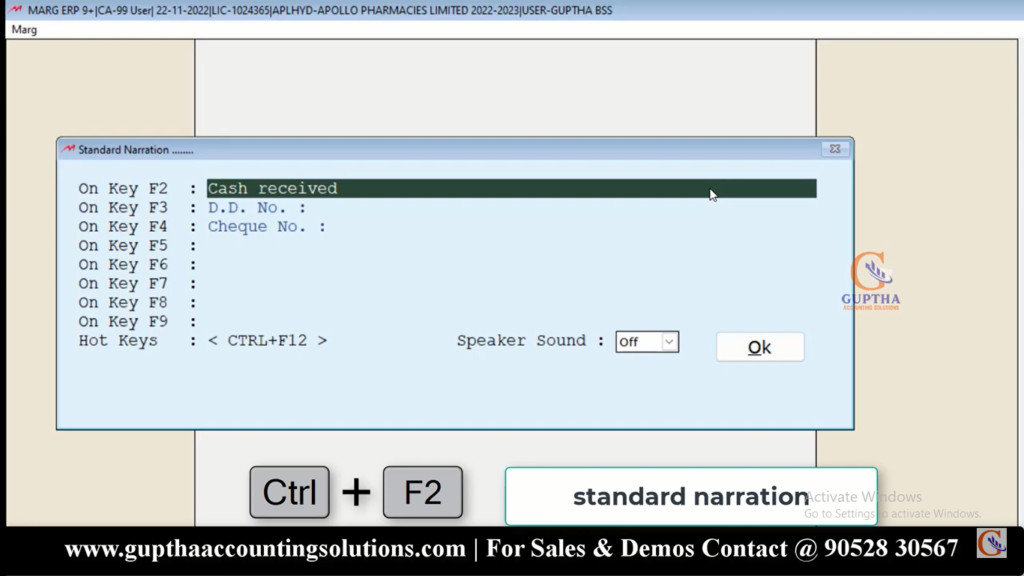
Shift +F 12 ప్రెస్ చేస్తే Calender open అవుతుంది ఇక్కడ మనం Reminders కూడా set చేసుకోవచ్చు.

ఈ విధంగా మనం MARG సాఫ్ట్వేర్ లో Regular గా ఉపయోగపడే Shortcut Keys గురించి తెలుసుకున్నాం కదా .
ఇలాంటి Marg సాఫ్ట్వేర్ కి సంబంధించిన మరెన్నో టాపిక్స్ మీద ముందు ముందు అనేక ఆర్టికల్స్ పబ్లిష్ కాబోతున్నాయి కాబట్టి రెగ్యులర్ గా సైట్ ని విసిట్ చేస్తూ ఉండండి, Marg సాఫ్ట్వేర్ గురించి డీటైల్డ్ గా తెలుసుకోండి.
ఇలాంటి ట్యుటోరియల్స్ ఇంకా కావాలి అనుకుంటే మాకు మీ సపోర్ట్ కావాలి. కాబట్టి ఈ పోస్ట్ ని అదే విధంగా, మా వీడియోస్ ని షేర్ చేసి మమ్మల్ని సపోర్ట్ చేయండి.
